-
-
Notifications
You must be signed in to change notification settings - Fork 422
New issue
Have a question about this project? Sign up for a free GitHub account to open an issue and contact its maintainers and the community.
By clicking “Sign up for GitHub”, you agree to our terms of service and privacy statement. We’ll occasionally send you account related emails.
Already on GitHub? Sign in to your account
Not working in Safari. #93
Comments
|
Hey @Ekluv, thanks for the report First, what is the version of Safari? And are there some styles in the parents? Thanks |
|
same. I get black screen content when viewed on mobile with all browsers. I am rendering the content loader inside a custom card component |
|
@karanmartian @Ekluv let me know which browser version you are using, please |
|
@danilowoz iOS ver 11.3 Safari and also Chrome. |
|
hey, I invited you to talk more about it here: https://gitter.im/react-content-loader/Lobby# |
|
@danilowoz only style i have used is flex. check screenshot Target: Safari Version 11.0.3 |
|
I have sent a message in the Gitter chat:
|
|
@Ekluv @karanmartian So far I just can conclude that is Safari bug (as @samwalshnz already mentioned). Thank so much for your contributions |
|
My PR proposes the use of Basically primary/secondaryOpacity => |
|
I just published these changes on v3.1.2 👍 |
|
I tried all your methods, Its not working |
|
Hey @yogeshk1990 Which version of browser are you using? Are you using the latest version of the package? Can you the code in the codesandbox that reproduces the bug? |
|
Hi, I am developing angular app using port for angular of this lib. I have simmilar problem and I discovered that it only occurs in paths different than main page '/' More description: Maybe this scenario also applies to your lib? |
|
Hey guys, I found an answer: Problem:
SolutionRemove Actually, there is another way to solve it. But currently, there is no way to customize the Besides that, let me know if it works, thanks Safari, welcome to new IE |
|
After removing base href angular libs works too, thanks @danilowoz :) |
|
🎉 This issue has been resolved in version 4.0.1 🎉 The release is available on: Your semantic-release bot 📦🚀 |
|
Hi, |
|
🎉 This issue has been resolved in version 4.2.1 🎉 The release is available on: Your semantic-release bot 📦🚀 |
|
@majid-amiri please update to latest version take a look at this solution:
Let me know if it works |
|
That fixed the issue for me, as I also needed the |
|
@danilowoz |
|
Hey there, could you please send me a codesandbox? Thanks |
|
in my chrome not work, but safari perfectly |
|
Hey @yohanessahrul, can you send more details? Thanks |
|
I've decide to use Svg files, I draw in playground but on safari it shows black screen (But not always, though). Any suggestions? Or I need to actually install content-loader package and use < ? |
|
Turned out if you attach unique ids for 'clip-path' and 'fill' it works ^_^ at least on version Safari 12.1.2 |
|
I was also witnessing this black box issue on Safari even though we have no |




What did you do?
My Loader Component
What did you expect to happen?
Expect to work for all browsers
What happened actually?
Working fine on Chrome and FireFox but giving black layout for safari.
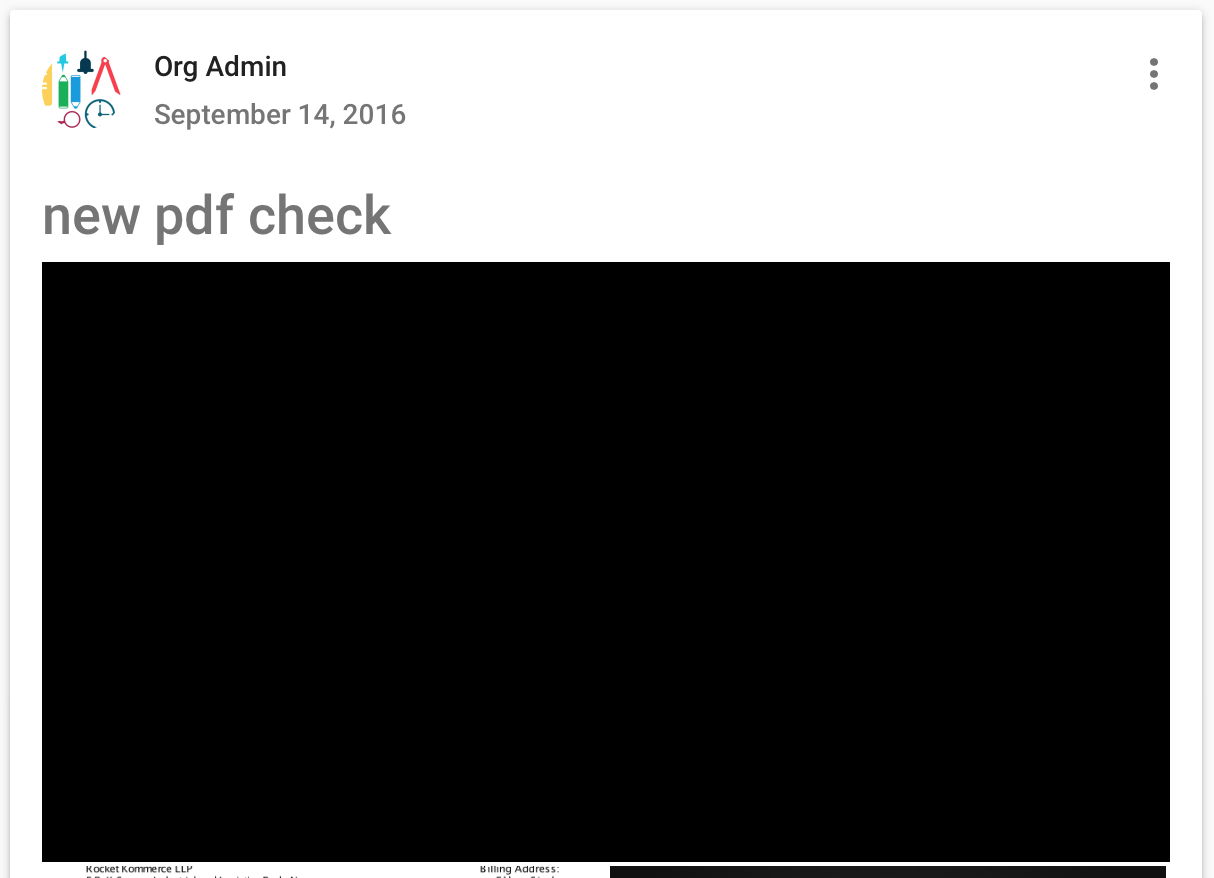
Which versions of react-content-loader, and which browser are affected by this issue?
"react-content-loader": "^3.1.1""react": "^15.4.2"Browsers: Safari
The text was updated successfully, but these errors were encountered: