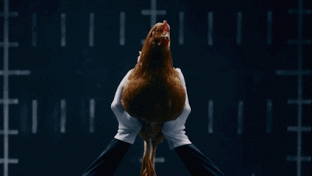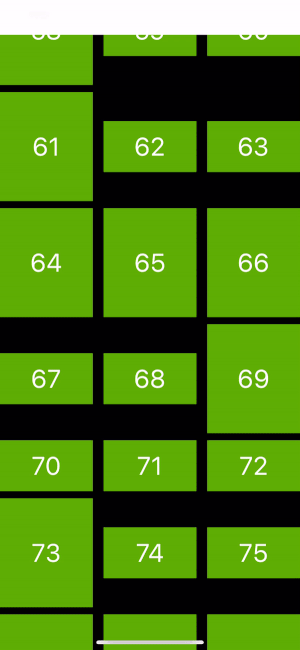This layout adjusts a content offset if the collection view is updated. You can insert, delete or reload items and StableCollectionViewLayout will take care of the content offset.
Like this
You should just create and pass StableCollectionViewFlowLayout to UICollectionView init
import StableCollectionViewLayout
UICollectionView(frame: .zero, collectionViewLayout: StableCollectionViewFlowLayout())Also, you can create the own subclass of StableCollectionViewLayout and use it.
The preferred installation method is with CocoaPods. Add the following to your Podfile:
pod 'StableCollectionViewLayout', '~> 1.0.2'For Carthage, add the following to your Cartfile:
github "aimalygin/StableCollectionViewLayout" ~> 1.0.2
To integrate using Xcode:
File -> Swift Packages -> Add Package Dependency
Enter package URL: /~https://github.com/aimalygin/StableCollectionViewLayout, and select the latest release.