-
Notifications
You must be signed in to change notification settings - Fork 136
BioImage Model Zoo
ZeroCostDL4Mic is a community partner of the BioImage Model Zoo and the AI4Life consortium. This means that in the notebooks, you can consume some of the pre-trained models of the zoo for fine-tuning with new data, or to do some transfer learning. Also, these notebooks can export trained models in the BioImage Model Zoo format, enabling their deployment in other user-friendly software for image processing.
Here we will guide you through the steps to perform any of the previous tasks.
The easiest way to surf the BioImage Model Zoo webpage is by using the search bar. Writing zerocostdl4mic, the webpage will show the resources that are related to the ZeroCostDL4Mic platform. One can also click on the logo and get to the same page.

All the resources in the zoo are represented by cards. These contain practical and interactive information about the item, which can be models, training data, notebooks or other applications. To look for the models, one can click on Models after searching for ZeroCostDL4Mic:

The models trained with ZeroCostDL4Mic notebooks are linked to the corresponding notebook in the platform. To identify which one it is exactly, one can click on the puzzle logo of the model card. The card of the corresponding notebook will pop up and then, one can directly click on Open colab or look for that notebook in the platform.


One may be interested in a specific notebook or neural network available in the ZeroCostDL4Mic platform and would like to search for existing trained models. That is possible by searching for ZeroCostDL4Mic content with the search bar and clicking on Applications. There, all the notebooks can be found. For each notebook's card, one can see the existing pre-trained models in the zoo compatible with this notebook

All ZeroCostDL4Mic have the same structure. To reuse the model during training, one can go to section 3 of the notebook and specify that the model is from the BioImage Model Zoo and the ID or nickname of the model (displayed on the model card).

After the assessment of the new model's performance, in section 5, it is possible to export the recently trained model following the format of the BioImage Model Zoo. Thus, it can be directly uploaded to the BioImage Model Zoo as a new model.
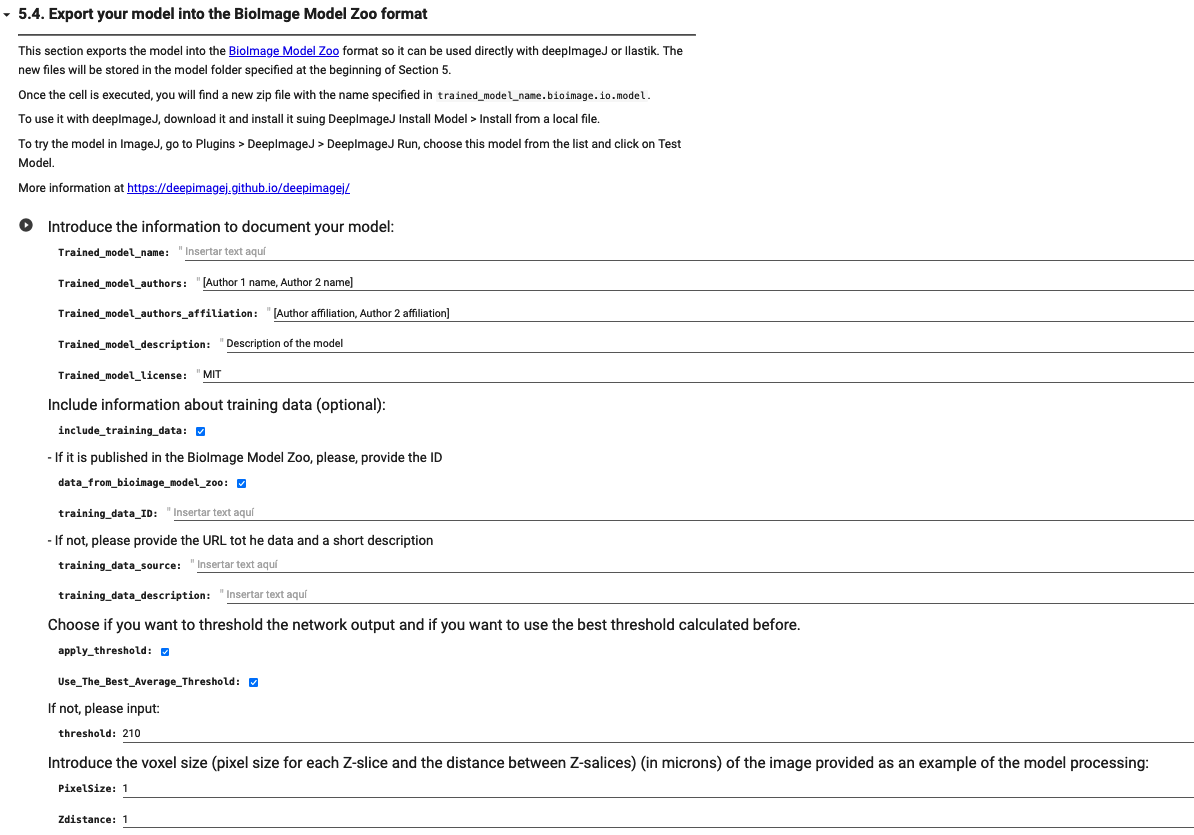
Main:
- Home
- Step by step "How to" guide
- How to contribute
- Tips, tricks and FAQs
- Data augmentation
- Quality control
- Running notebooks locally
- Running notebooks on FloydHub
- BioImage Modell Zoo user guide
- ZeroCostDL4Mic over time
Fully supported networks:
- U-Net
- StarDist
- Noise2Void
- CARE
- Label free prediction (fnet)
- Object Detection (YOLOv2)
- pix2pix
- CycleGAN
- Deep-STORM
Beta notebooks
Other resources: