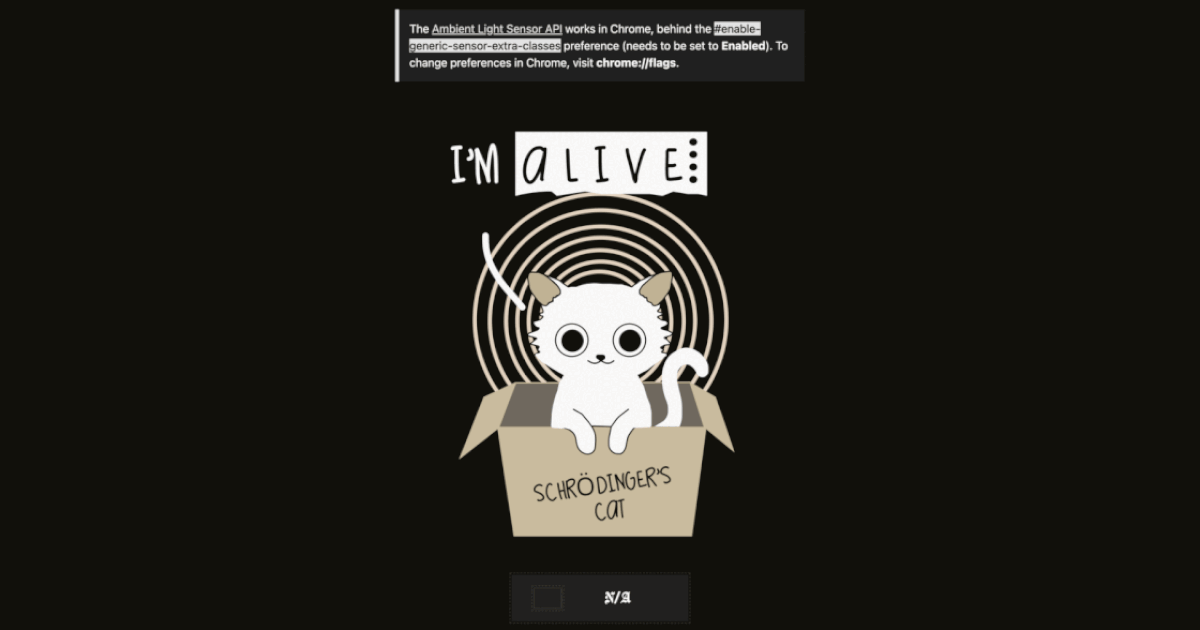This project demonstrates the Ambient Light Sensor API, an experimental web API that allows web applications to detect ambient light levels. The API is currently behind a feature flag in Chrome and Edge.
- Uses the Ambient Light Sensor API to detect changes in light levels.
- Displays a Schrödinger's Cat image with dynamic text:
- "Alive" in normal lighting.
- "Dead" with a neon glow effect in the dark.
- Mimics the "glow in the dark" effect seen in hoodies and sweatshirts.
- Displays real-time lux readings from the sensor.
- As a fallback, when the API is not supported, the neon effect can happen on
:hover. - Could be used for e-commerce applications to showcase glow-in-the-dark products dynamically.
Note
With the flag enabled, one can keep the phone in a place with good light to see the "alive version" of Schrödinger's cat and a place with less light entering the sensor (usually at the top of the phone) to see the "dead effect" with a neon glow. The sensor.illuminance value defines the lightness of oklch() colors for this effect to take place.
The Ambient Light Sensor API is an experimental web API that enables web applications to access real-time data about the surrounding light levels using a device's light sensor. This API allows websites to adapt to environmental lighting, enhancing the user experience with dynamic changes based on ambient conditions. The AmbientLightSensor provides readings in lux, the unit of illuminance, helping developers create context-aware experiences such as automatically adjusting brightness or activating features or effects in low-light environments.
The AmbientLightSensor can be instantiated with optional configuration settings like the frequency property, which controls how often the sensor provides updates.
Here’s a simple example of how to use the AmbientLightSensor:
// Create a new instance of the AmbientLightSensor
const sensor = new AmbientLightSensor({ frequency: 1 });
// Start the sensor to begin receiving updates
sensor.start();
// Add an event listener to handle sensor data
sensor.addEventListener('reading', () => {
console.log(`Current ambient light level: ${sensor.illuminance} lux`);
if (sensor.illuminance < 10) {
document.body.classList.add('dark'); // Trigger dark mode if light level is low
} else {
document.body.classList.remove('dark'); // Remove dark mode if light level is sufficient
}
});
// Handle any errors (e.g., sensor not available)
sensor.addEventListener('error', (event) => {
console.log('Error occurred:', event.error.name);
});In this example, the sensor is configured to update every second (frequency: 1). When the light level is below 10 lux, it triggers a class to apply dark mode styling.
Check out the live version here!
Since this API is experimental, you need to enable the flag in Chrome:
- Open Chrome and go to
chrome://flags - Search for #enable-generic-sensor-extra-classes
- Set it to Enabled
- Restart the browser
Tip
The example also works in Edge as well as any Chromium-based browsers. To set the preferences in Edge, enable the #enable-generic-sensor-extra-classes flag in about://flags.
git clone /~https://github.com/yashrajbharti/Glow-in-the-dark.git
cd Glow-in-the-darkSimply open index.html in your browser after enabling the necessary Chrome flag.
Want to modify or experiment? Remix the project on Glitch: Remix on Glitch
Feel free to submit PRs or issues via GitHub: GitHub Repository
| Browser | Support |
|---|---|
| Chrome | ✅ Requires flag (#enable-generic-sensor-extra-classes) |
| Edge | ✅ Requires flag (#enable-generic-sensor-extra-classes) |
| Firefox | ❌ Not supported |
| Safari | ❌ Not supported |
Important
For this feature to work, your device must have an ambient light sensor hardware, which is common in phone devices but slightly rare in desktops/laptops.
This project is licensed under the MIT License.