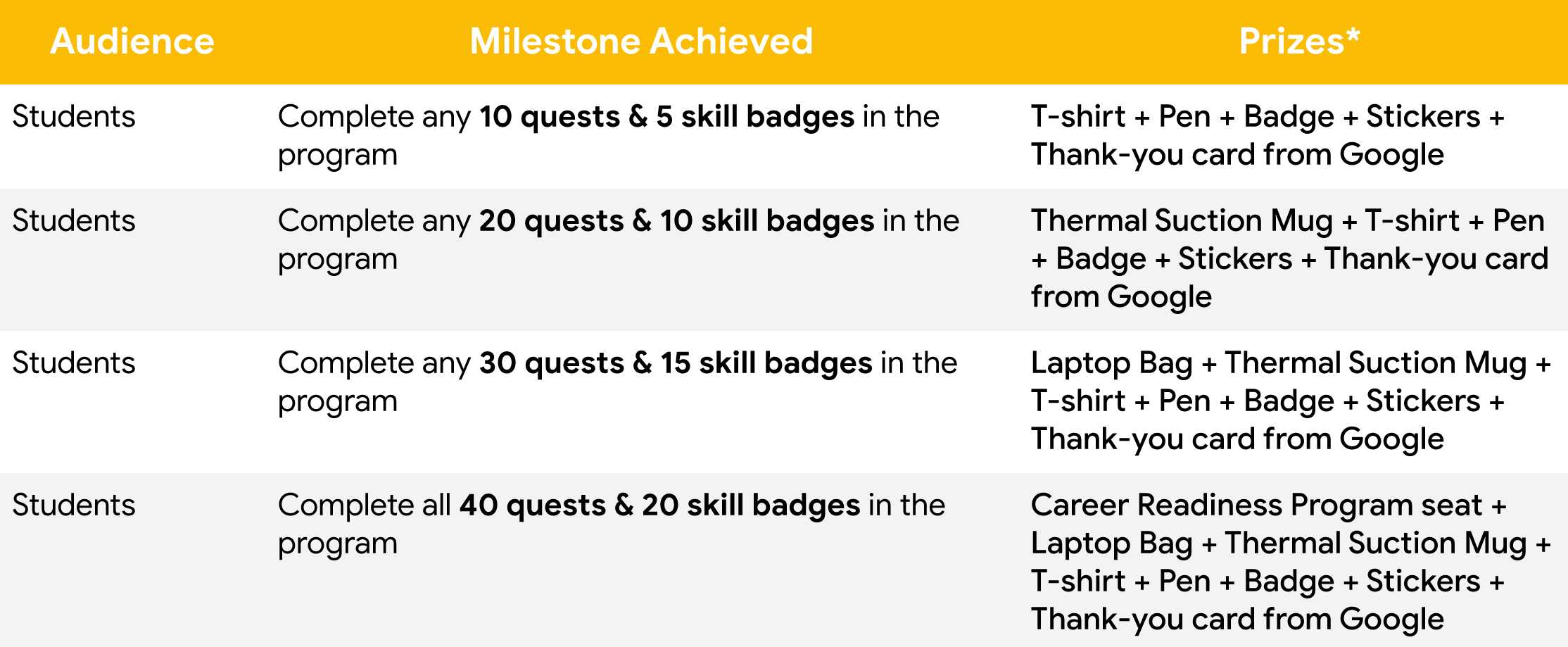The GoogleCloudReady Facilitator program will provide you an opportunity to kickstart your career in cloud and get hands on practice on Google Cloud - the tool that powers apps like Google Search, Gmail and YouTube.
Along the way, you will learn & practice concepts like computing, application development, big data & machine learning using cloud & if you get stuck, you will have your "Facilitators" who are specially trained on Google Cloud to help.
- You can showcase what you've learned here to your professional network using Google Cloud-hosted quest & skill badges that you can add to your resume and professional profiles like LinkedIn.
- And on top of these amazing badges, you get a chance to win some really cool Google Cloud goodies.
- GoogleCloudReady Facilitator Program
- Google Cloud Docs
- Google Cloud Blog
- Migration to Google Cloud Platform (GCP)
The program will introduce you to Computing, Application Development, Big Data & Machine Learning using Google Cloud's training platform called Google Cloud Skills Boost where you will learn each of these topic using self-paced labs that provides you temporary credentials to Google Cloud Platform, so you can learn the cloud using the real thing – no simulations.
See the program's syllabus here.
To earn prizes in the program, you need to acheive some certain milestones - "The higher the milstones, the higher the prize!"
See the milestones and the prizes associated with them below. We will record your progress on a daily basis and will evaluate it at the end of the program i.e. 25th June 2022 11:59 PM.
This project is a leaderboard for the students of Jalpaiguri Government Engineering College participating in the GoogleCloudReady Facilitator program.
To get a local copy up and running follow these simple steps.
- Clone and cd into project:
git clone /~https://github.com/wasimreja/gcr-leaderboard.git
cd gcr-leaderboard.git
- Install all dependencies
npm install
or
yarn install
- Run the app in development mode
npm run dev
or
yarn dev
The application should be available at http://localhost:3000.
- Create a Vercel account at https://vercel.com/signup and download the CLI
- Run
vercelat the project root