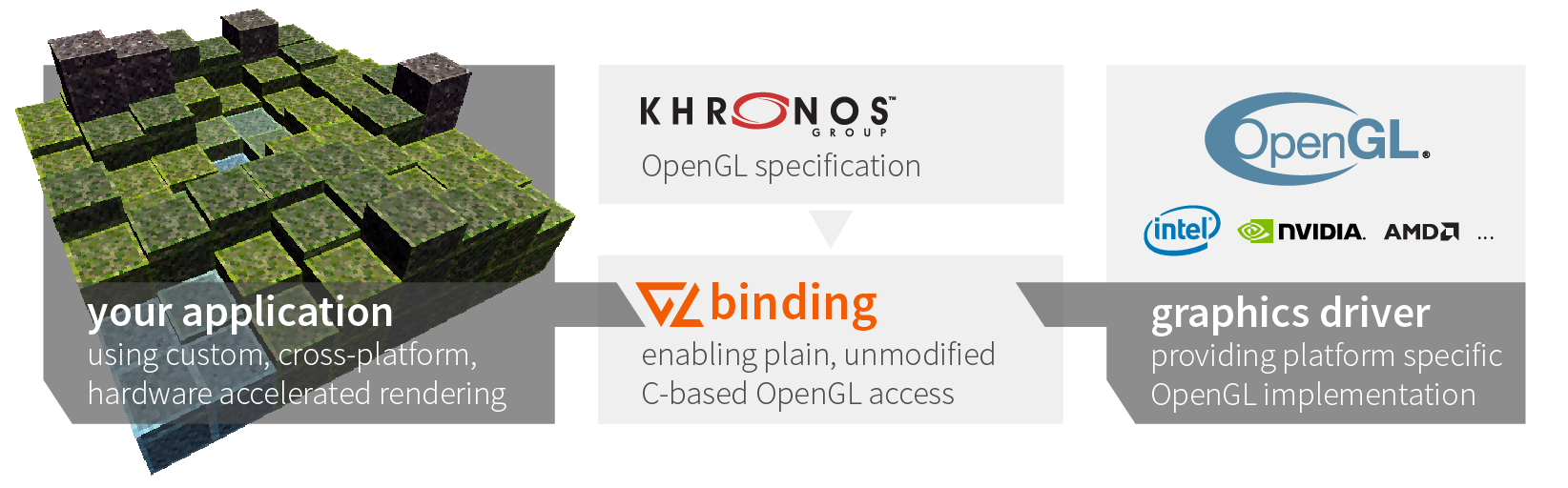glbinding is a cross-platform C++ binding for the OpenGL API.
glbinding leverages C++11 features like enum classes, lambdas, and variadic templates, instead of relying on macros; all OpenGL symbols are real functions and variables. It provides type-safe parameters, per feature API header, lazy function resolution, multi-context and multi-thread support, global and local function callbacks, meta information about the generated OpenGL binding and the OpenGL runtime, as well as tools and examples for quick-starting your projects. Based on the OpenGL API specification (gl.xml) glbinding is generated using python scripts and templates that can be easily adapted to fit custom needs.
Code that is written using a typical C binding for OpenGL, e.g., GLEW, is fully compatible for the use with glbinding and causes no significant impact on runtime performance (see compare example): just replace all includes to the former binding, replace the initialization code and use the appropriate API namespace, e.g., gl.
#include <glbinding/gl/gl.h>
using namespace gl;
// ...
auto shader = glCreateShader(GL_COMPUTE_SHADER);
// ...- Type-safe Parameters
- Compilation-Centered Header Design
- Feature-Centered Header Design
- Lazy Function Resolution
- Multi-context Support
- Multi-thread Support
- Global and Local Function Callbacks
- Alternative Signatures for GLboolean and GLenum types
- Meta Information System
- Doxygen Documentations (stable, master)
glbinding is available for different platforms using different distribution channels. You can either download the source and manually compile it or use one of the pre-compiled releases of this repository. For systems providing package managers, we generally strive for packages in these package managers.
The various glbinding packages can be installed either by downloading an installer, e.g., the x64 installer for glbinding v3.1.0 for Microsoft Visual Studio 2015, or downloading and extracting one of the precompiled archives, e.g. runtime, examples, dev, and tools. Since lately, glbinding is also available on vcpkg with more recent releases:
> vcpkg install glbindingAlternatively, download the source code and commence building from source.
glbinding is provided on Ubuntu using PPAs and in Ubuntu universe since Artful Aardvark. We maintain our own PPA for most recent releases. For Ubuntu 16.04 (xenial), 17.10 (artful), and 18.04 (bionic) use the standard PPA, for Ubuntu 14.04 (trusty) use the backports PPA. Using the current PPA as example, the following lines install glbinding including the GLFW examples:
> sudo apt-add-repository ppa:cginternals/ppa
> sudo apt-get update
> sudo apt-get install libglbinding-examples-glfw
> # start example
> /usr/share/glbinding/cubescapeTo use glbinding as dependency, install the development package:
> sudo apt-get install libglbinding-dev libglbinding-dbgAlternatively, download the source code and commence building from source.
On Arch, glbinding is currently provided using AUR in the package glbinding-git that is currently not maintained by us. For build instructions, follow the ARCH wiki.
Alternatively, download the source code and commence building from source.
The package manager on macOS we depend on is homebrew. The package there is called glbinding. To install glbinding using homebrew, execute the following line:
> brew install glbindingAlternatively, download the source code and commence building from source.
glbinding is available for Debian 9 (Stretch), 10 (Buster) and Sid. Install it using apt-get install glbinding.
For advanced use, download the source code and commence building from source.
The only mandatory run-time dependencies of glbinding are the STL of the used compiler and an OpenGL driver library, dynamically linked with your application. Building glbinding from source has several mandatory and optional dependencies:
- CMake 3.0 or higher for building glbinding from source (mandatory for any build from source)
- git for version control and script supporting tasks
- GLFW 3.2 or higher for examples and tools
- GLEW 1.6 or higher for the comparison example (optional)
- cpplocate for the examples (optional)
- Qt5 5.0 or higher for the qt-based example (optional)
- Doxygen 1.8 or higher for generating the documentation on your system
- graphviz for generating diagrams (optional)
For compilation, a C++11 compliant compiler, e.g., GCC 4.8, Clang 3.3, MSVC 2013 Update 3, is required. First, download the source code as archive or via git:
> git clone /~https://github.com/cginternals/glbinding.git
> cd glbindingThen, depending on the version of glbinding you want to build, choose the appropriate tag or branch, e.g., for the 2.1.4 release:
> git fetch --tags
> git checkout v2.1.4The actual compilation can be done using CMake and your favorite compiler and IDE.
For building glbinding CMake via command line can be used (should work on all systems):
First, create a build directory (we do not recommend in-source builds):
> mkdir build
> cd buildConfigure glbinding with your preferred or default generator, e.g., for Visual Studio 2015 in x64 use (note: some IDEs have integrated support for CMake projects, e.g., Qt Creator, and allow you to skip the manual project configuration):
> cmake .. -G "Visual Studio 14 2015 Win64"In order to compile the project, either use you favorite Editor/IDE with the created project or use CMake as follows:
> cmake --build .The generation scripts for glbinding are maintained within the khrbinding-generator project.
We suggest using the build system of glbinding for a smooth integration: CMake For it, glbinding provides a find configuration script that should be installed into your system or at least accessible by CMake. In the projects CMakeLists.txt, add one of the following lines:
find_package(glbinding QUIET) # if you want to check for existence
find_package(glbinding REQUIRED) # if it is really required in your projectFinally, just link glbinding to your own library or executable:
target_link_libraries(${target} ... PUBLIC
glbinding::glbinding
glbinding::glbinding-aux # for additional, auxiliary features as logging, meta information, or debugging functionality
)The following examples are tailored for use with glbinding 3.0 and above.
glbinding has to be initialized once on the active OpenGL context you want to use glbinding with. For initialization, a callback for function pointer resolution must be passed, which your context creation API should provide.
In the most basic case, you call glbinding::initialize once:
#include <glbinding/gl/gl.h>
#include <glbinding/glbinding.h>
using namespace gl;
int main()
{
// create context, e.g. using GLFW, Qt, SDL, GLUT, ...
// Assume context creation using GLFW
glbinding::initialize(glfwGetProcAddress);
glBegin(GL_TRIANGLES);
// ...
glEnd();
}The following examples are tailored for use with glbinding 3.0 and above.
The original OpenGL API provides several concepts in their interface, namely functions, booleans, bitfields, enums, as well as special values and basic types but mostly does not differentiate between these types. Hence, actual knowledge about each function and its parameters is required; there is no way for a basic code assistance. As glbinding differentiates between all these types, IDEs and compilers can detect wrong usages of the OpenGL API.
One example is the passing of a named constant in places where a bit combination is expected:
glClear(GL_COLOR_BUFFER_BIT); // valid
glClear(GL_FRAMEBUFFER); // compilation error: bitfield of group ClearBufferMask expected, got GLenumIn the case of bitfields, the OpenGL API offers groups and each parameter states the group valid values must come from. glbinding uses this information to prevent invalid bit combinations:
glClear(GL_COLOR_BUFFER_BIT | GL_DEPTH_BUFFER_BIT); // valid
glClear(GL_COLOR_BUFFER_BIT | GL_MAP_READ_BIT); // compile error: both bitfields share no group
glClear(GL_STENCIL_BUFFER_BIT | GL_LIGHTING_BIT); // compile error: bitwise or operation is valid,
// the shared group is AttribMask, but the
// resulting group does not match the expected.Unfortunately, such groups are incomplete and unmaintained for enums (named values). Thus, glbinding could not provide any assistance for cases such as:
GLuint vertexShader = glCreateShader(GL_VERTEX_SHADER); // All good
GLuint colorShader = glCreateShader(GL_COLOR); // No compilation error but a runtime error!C++ strictly separates interface from implementation. For improving the compilation time of a program or system written in C++ forward declarations of types are commonly used and includes of unnecessary symbols are omitted.
For an interface of a library, class, or module providing OpenGL related functionality, it is likely that only the type information of OpenGL is needed, not actual functions or constants usually required for implementation.
In addition to the customary all-in-one header gl.h glbinding also provides specialized headers:
#include <glbinding/gl/gl.h> // all of the headers below, meaning the complete OpenGL API
#include <glbinding/gl/bitfield.h> // bitfield constants (e.g., GL_COLOR_BUFFER_BIT)
#include <glbinding/gl/boolean.h> // boolean constants (GL_TRUE and GL_FALSE)
#include <glbinding/gl/enum.h> // symbol constants (e.g., GL_VERTEX_SHADER)
#include <glbinding/gl/functions.h> // functions
#include <glbinding/gl/types.h> // type declarations of the OpenGL API (including bitfields, boolean, enum, and extensions)
#include <glbinding/gl/values.h> // special values (e.g., GL_INVALID_INDEX)There is one additional header that provides all extensions and provide them as an enumeration in terms of C++ enums.
#include <glbinding/gl/extension.h>The OpenGL API is iteratively developed and released in versions, internally (for the API specification) named features. The latest feature/version of OpenGL is 4.6. The previous version are 1.0, 1.1, 1.2, 1.3, 1.4, 1.5, 2.0, 2.1, 3.0, 3.1, 3.2, 3.3, 4.0, 4.1, 4.2, 4.3, 4.4., and 4.5. OpenGL uses a deprecation model for removing outdated parts of its API which results in compatibility (with deprecated API) and core (without deprecated API) usage that is manifested in the targeted OpenGL context. On top of that, new API concepts are suggested as extensions (often vendor specific) that might be integrated into future versions. All this results in many possible specific manifestations of the OpenGL API you can use in your program.
One tough task is to adhere to one agreed set of functions in your own OpenGL program (e.g., OpenGL 3.2 Core if you want to develop for every Windows, macOS, and Linux released in the last 4 years). glbinding facilitates this by providing per-feature headers by means of well-defined/generated subsets of the OpenGL API.
If you do not use per-feature headers the OpenGL program can look like this:
#include <glbinding/gl/gl.h>
// draw code
gl::glClear(gl::GL_COLOR_BUFFER_BIT | gl::GL_DEPTH_BUFFER_BIT);
gl::glUniform1i(u_numcubes, m_numcubes);
gl::glDrawElementsInstanced(gl::GL_TRIANGLES, 18, gl::GL_UNSIGNED_BYTE, 0, m_numcubes * m_numcubes);When developing your code on Windows with latest drivers installed, the code above is likely to compile and run.
But if you want to port it to systems with less mature driver support (e.g., macOS or Linux using open source drivers), you may wonder if glDrawElementsInstanced is available.
In this case, just switch to per-feature headers of glbinding and choose the OpenGL 3.2 Core headers (as you know that at least this version is available on all target platforms):
#include <glbinding/gl32core/gl.h>
// draw code
gl32core::glClear(gl32core::GL_COLOR_BUFFER_BIT | gl32core::GL_DEPTH_BUFFER_BIT);
gl32core::glUniform1i(u_numcubes, m_numcubes);
gl32core::glDrawElementsInstanced(gl32core::GL_TRIANGLES, 18, gl32core::GL_UNSIGNED_BYTE, 0, m_numcubes * m_numcubes);If the code compiles you can be sure it is OpenGL 3.2 Core compliant. Using functions that are not yet available or relying on deprecated functionality is prevented.
By default, glbinding tries to resolve all OpenGL function pointers during initialization, which can consume some time:
// Assume context creation using GLFW
glbinding::initialize(glfwGetProcAddress); // immediate function pointer resolutionAlternatively, the user can decide that functions pointers are resolved only when used for the first time. This is achieved by:
// Assume context creation using GLFW
glbinding::initialize(glfwGetProcAddress, false); // lazy function pointer resolutionglbinding has built-in support for multiple contexts. The only requirement is, that the currently active context has to be specified. This feature mixes well with multi-threaded applications, but keep in mind that concurrent use of one context often results in non-meaningful communication with the OpenGL driver.
In order to use multiple contexts, use your favorite context creation library (e.g., glut, SDL, egl, glfw, Qt) to request the required contexts. The functions to make a context current should be provided by these libraries and is not part of glbinding (except that you can get the current context handle). When using multiple contexts, glbinding has to be initialized for each context (when current).
Since each context can correspond to a different feature set of OpenGL and the drivers are free to assign their function pointers, glbinding cannot assume any equalities of requested function pointers. Thus, contexts switches have to be communicated to glbinding explicitly in order to have correctly dispatched function pointers:
// use the current active context
glbinding::useCurrentContext();
// use another context, identified by platform-specific handle
glbinding::useContext(ContextHandle context);Concurrent use of glbinding is mainly intended for usage over multiple contexts in different threads (multiple threads operating on a single OpenGL context requires locking, which glbinding will not provide). For it, glbinding supports multiple active contexts, one per thread. This necessitates that glbinding gets informed in each thread which context is currently active (see multi-context). Note: multi-threaded communication with OpenGL will most likely result in a meaningless sequence of OpenGL calls. To avoid this, semantic groups of OpenGL calls should be treated as critical sections.
The combination of multiple OpenGL contexts and multiple threads for OpenGL usage is supported by glbinding in general.
You must tell glbinding which OpenGL context is used in which thread by calling the initialize method once the context is used first (glbinding::initialize) and if you want to switch the current context for one thread, you have to update the current context, too (glbinding::useContext).
However, we discourage the use of one context in multiple threads.
To support orthogonal features of the OpenGL API, glbinding allows attaching a number of callbacks to several concepts of the OpenGL API (e.g. a function).
Such orthogonal features include runtime error checking (i.e., glGetError after each function call), logging, and caching of driver information.
glbinding supports different types of callbacks that can be registered. The main types are
- global and local (per-function) before callbacks, that are called before the OpenGL function call,
- global and local (per-function) after callbacks, that are called after the OpenGL function call,
- unresolved callbacks, that are called each time an unresolved OpenGL function should be called (instead of a segmentation fault),
- context switch callbacks, that are called if the internal current OpenGL context of glbinding is changed.
The before callbacks are useful , e.g., for tracing or application-specific parameter checking.
The available information in this callback is the wrapped OpenGL function (including its name and bound function address) and all parameters.
The after callbacks are useful, e.g., for tracing, logging, or the obligatory error check (glGetError).
Available information is extended by the return value.
The unresolved callback provides information about the (unresolved) wrapped OpenGL function object.
Example for error checking:
setCallbackMaskExcept(CallbackMask::After, { "glGetError" });
setAfterCallback([](const FunctionCall &)
{
const auto error = glGetError();
if (error != GL_NO_ERROR)
std::cout << "error: " << std::hex << error << std::endl;
});
// OpenGL Code ...As a shortcut, glbinding 3.0 introduced a debugging interface for error-checking after callbacks within the glbinding-aux library:
#include <glbinding-aux/debug.h>
glbinding::aux::enableGetErrorCallback();
// OpenGL Code ...Example for logging:
setCallbackMask(CallbackMask::After | CallbackMask::ParametersAndReturnValue);
setAfterCallback([](const FunctionCall & call)
{
std::cout << call.function->name() << "(";
for (unsigned i = 0; i < call.parameters.size(); ++i)
{
std::cout << call.parameters[i]->asString();
if (i < call.parameters.size() - 1)
std::cout << ", ";
}
std::cout << ")";
if (call.returnValue)
std::cout << " -> " << call.returnValue->asString();
std::cout << std::endl;
});
// OpenGL Code ...The OpenGL API is designed without function overloading using only simple parameter types.
This results in explicit parameter encoding in function names for conceptually overloaded functions (e.g., glTexParameteri and glTexParameterf).
Another design decision for the OpenGL API is the high similarity of the integer, boolean, enum, and bitfield data types.
This means, that for overloaded functions, there is no separate function for GLboolean, GLenum, and GLbitfield types.
Using type-save functions of glbinding, some typically compiling code constructs are now deliberately broken.
For most of those cases, we provide alternative overloaded function signatures.
Additionally, we also fix signatures that are semantically broken in the OpenGL API specification, i.e., when base types (C types) are similar such as in the case of enums and integers.
Alternative function signatures are enabled by default, so the following example works out-of-the-box:
#include <glbinding/gl/gl.h>
using namespace gl;
// ...
glTexParameteri(GL_TEXTURE_2D, GL_TEXTURE_WRAP_S, GL_REPEAT);
glTexParameteri(GL_TEXTURE_2D, GL_TEXTURE_WRAP_T, GL_REPEAT);
glTexParameteri(GL_TEXTURE_2D, GL_TEXTURE_MIN_FILTER, GL_LINEAR);
glTexParameteri(GL_TEXTURE_2D, GL_TEXTURE_MAG_FILTER, GL_LINEAR);
glTexImage2D(GL_TEXTURE_2D, 0, GL_R8, 64, 64, 0, GL_RED, GL_UNSIGNED_BYTE, terrain.data());Besides an actual OpenGL binding, glbinding also supports queries for both compile time and runtime information about the gl.xml and your OpenGL driver within the glbinding-aux library. This library comes with own includes and needs to be linked seperately. Typical use cases are querying the available OpenGL extensions or the associated extensions to an OpenGL feature and their functions and enums.
The following example prints out a list of all available OpenGL versions/features:
#include <iostream>
#include <glbinding/Version.h>
#include <glbinding-aux/Meta.h>
#include <glbinding-aux/types_to_string.h>
// ...
using glbinding::Meta;
for (const Version & v : Meta::versions())
std::cout << v << std::endl;