-
Notifications
You must be signed in to change notification settings - Fork 12
badge
Gaku edited this page Dec 5, 2019
·
4 revisions
Assign and sort items with a 1 to 5 rating system displayed as an icon badge
Evaluation displayed on the upper right of the icon.
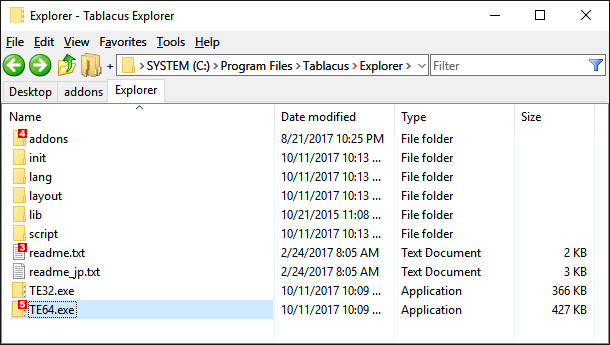
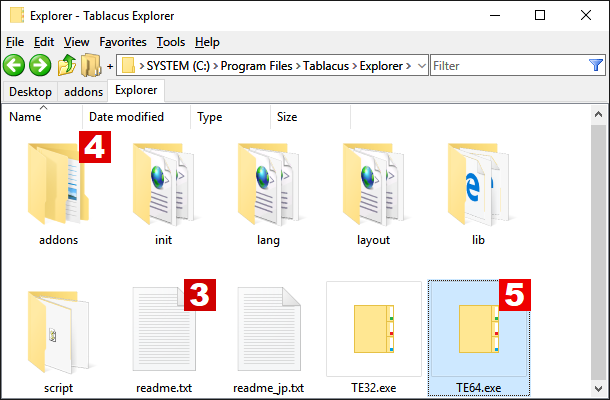
Context commands to manage file/folder ranking for sorting and searching
- Steps to use:
- Select one or more items in a file list
- Right click the selection to show the Badge menu
- Choose:
- 0 to 5: Assign to this rank
- Open: Search for items with this rank and list them in a tab
- Sort: Sort the file list by rank
- File/folder rank is displayed as an icon overlay.
badge.tsv