IteoLogger is a smart logger created in Swift, with a nice interface.
Documentation can be found here: https://htmlpreview.github.io/?/~https://github.com/psredzinski/IteoLogger/blob/master/docs/index.html
- Logging with 4 basic levels: *info, *success, *warning, *error
- Groupping logs with modules (with a name and an emoji prefix)
- Option to create your own modules in your app
- An option to toggle possibility to log to xcode console with your own format
- An option to log to your device storage
- Logs scene that displays all stored logs
- Filtering logs on Logs scene
- Hold press on a log item to copy it to the clipboard
| Logs Scene | Filters Scene |
|---|---|
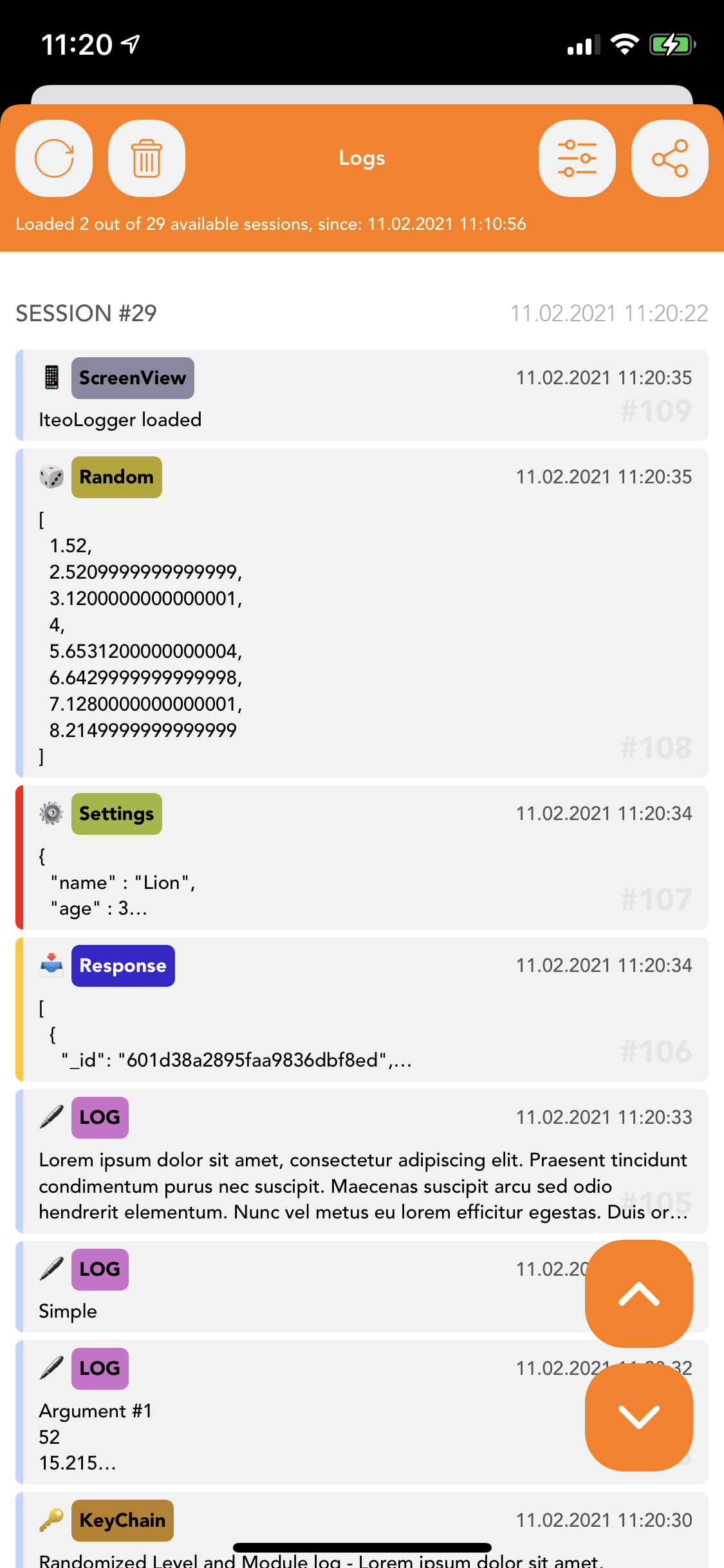 |
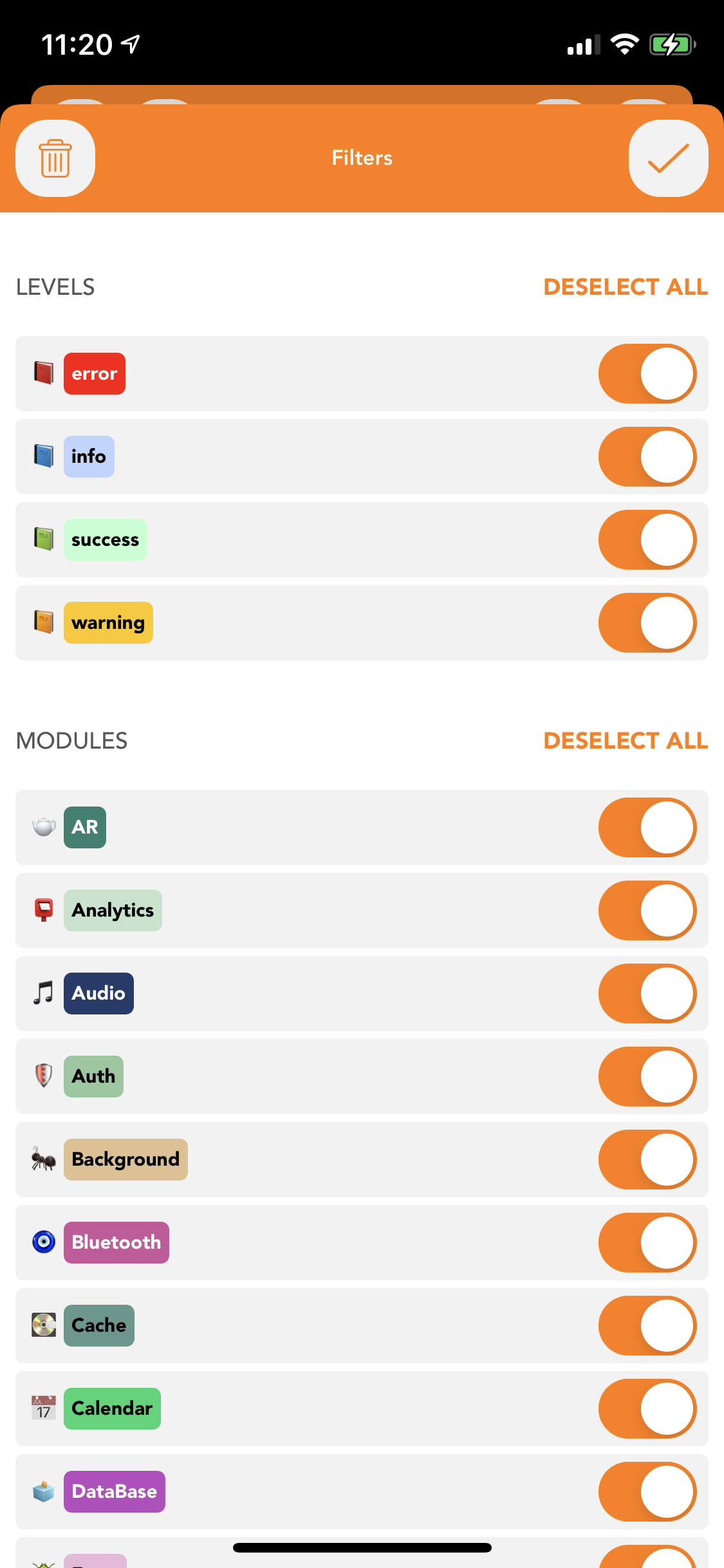 |
- iOS 13.0+
- Xcode 14+
- Swift 5.1+
CocoaPods is a dependency manager for Cocoa projects. For usage and installation instructions, visit their website. To integrate IteoLogger into your Xcode project using CocoaPods, specify it in your Podfile:
pod 'IteoLogger', :git => '/~https://github.com/psredzinski/IteoLogger.git'SPM is Apple's decentralized dependency manager to integrate libraries to your Swift projects.
In order to install IteoLogger with SPM go to File -> Swift Packages -> Add Package Dependency... -> Select your Project -> enter This URL -> On Rules screen leave Version checkbox -> Pick targets you want to add package to -> Hit Finish and you are done.
Create *IteoLogger instance with consumers:
let logger = IteoLogger(consumers: [
IteoLoggerConsoleItemConsumer(),
IteoLoggerStorageItemConsumer(logsDirectoryName: "your_logs_directory")
])Create a custom button / hidden gesture somewhere in your app, and call:
logger.displayLogs(logsDirectoryName: "your_logs_directory")to display Logs scene.
IteoLogger is owned and maintained by the iteo. You can follow them on Facebook at https://www.facebook.com/iteo.apps.
IteoLogger is released under the MIT license.
