-
Notifications
You must be signed in to change notification settings - Fork 55
RTLSDR
RTL SDRs are one of the cheapest and most generic USB 2.0 Software Defined Radio (SDR) devices on the market while not enough sampling speed and bandwith for video RF it has become quite useful for HiFi decoding and calibration testing for VHS deck users.
Warning
- The RTLSDR does not have enough bandwidth for FM Video, so is not viable for video RF capture.
- The RTLSDR is only usable on a dedicated HiFi Tap for VHS, not on the video channel RF Tap point.
Tip
Owning an RTLSDR is ideal for DomesDay Duplicator (DdD) users, it's a defacto addition for HiFi FM RF capture, but without the benefits of the Clockgen Mod & the new MISRC which provides synchronised at the clock source level capturing of multiple channels of FM RF and audio signals avoiding the majority of manual post work for audio and video alignment.
RF Connector Adaptors BNC Male to SMA Male AliExpress Link

Pictured Order: TNC Male to SMA Male / TNC Female to SMA Male / BNC Male to SMA Male / BNC Female to SMA Male / Nooelec RTL-SDR v5.
Note
There is many generic re-branded versions of the original RTLSDR with the same hardware and SMA connector, these will all work with the GNURadio scripts.
These 2 GNU Radio Scripts (NTSC/PAL) will automatically connect to the RTL-SDR and use it as an RF input.
-
Real-Time Playback
-
FLAC 24-bit 48khz
-
8msps 8-bit Unsinged (.u8)
This GNU Radio script is capable of real-time sound playback alongside decoding to a 24-bit 48khz FLAC file and outputting an FM 8msps 8-bit u8 file.
This allows for fine adjusting of HiFi FM tracking before doing a full capture with a CX Card or DdD for example.
The RTL SDR (and clones) will show up as "Bulk-In, Interface (Interface 0)
Simply select the device, then click install WinUSB.
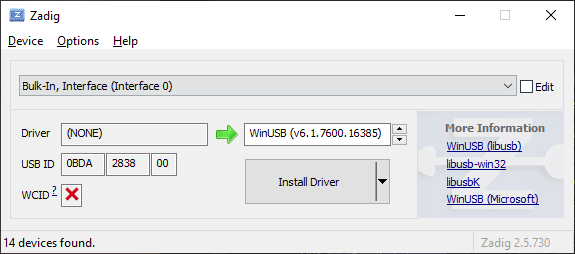
Install GNU Radio Linux / Windows
Connect an RTLSDR to the HiFi Test Point on your VCR.
Simply run GNU radio companion then file --> Open --> Select the NTSC/PAL Script
F6 Will Export the script to a python .py file.
F6 Will run the script.
F7 Will stop the script.
The FM RF output is defined by the File Sink
The FLAC audio output is defined by the Wav File Sink
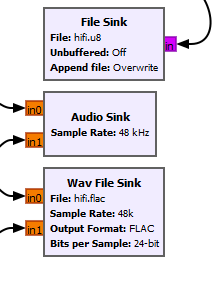
You need to set the output location, to do this double click on a module and set the location you wish to save your files to, be sure to name them differently each time or the script will overwrite the previous file.
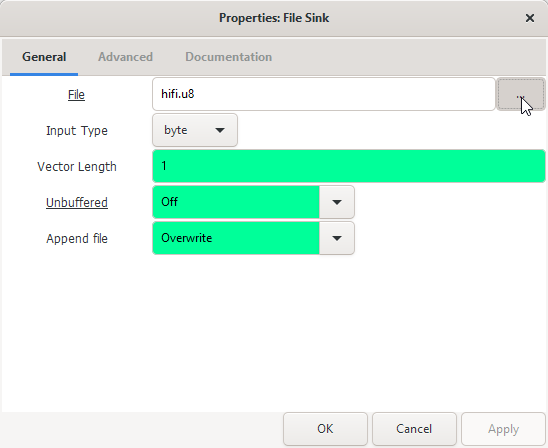
There are 2 standard .grc GNU radio scripts are provided below.
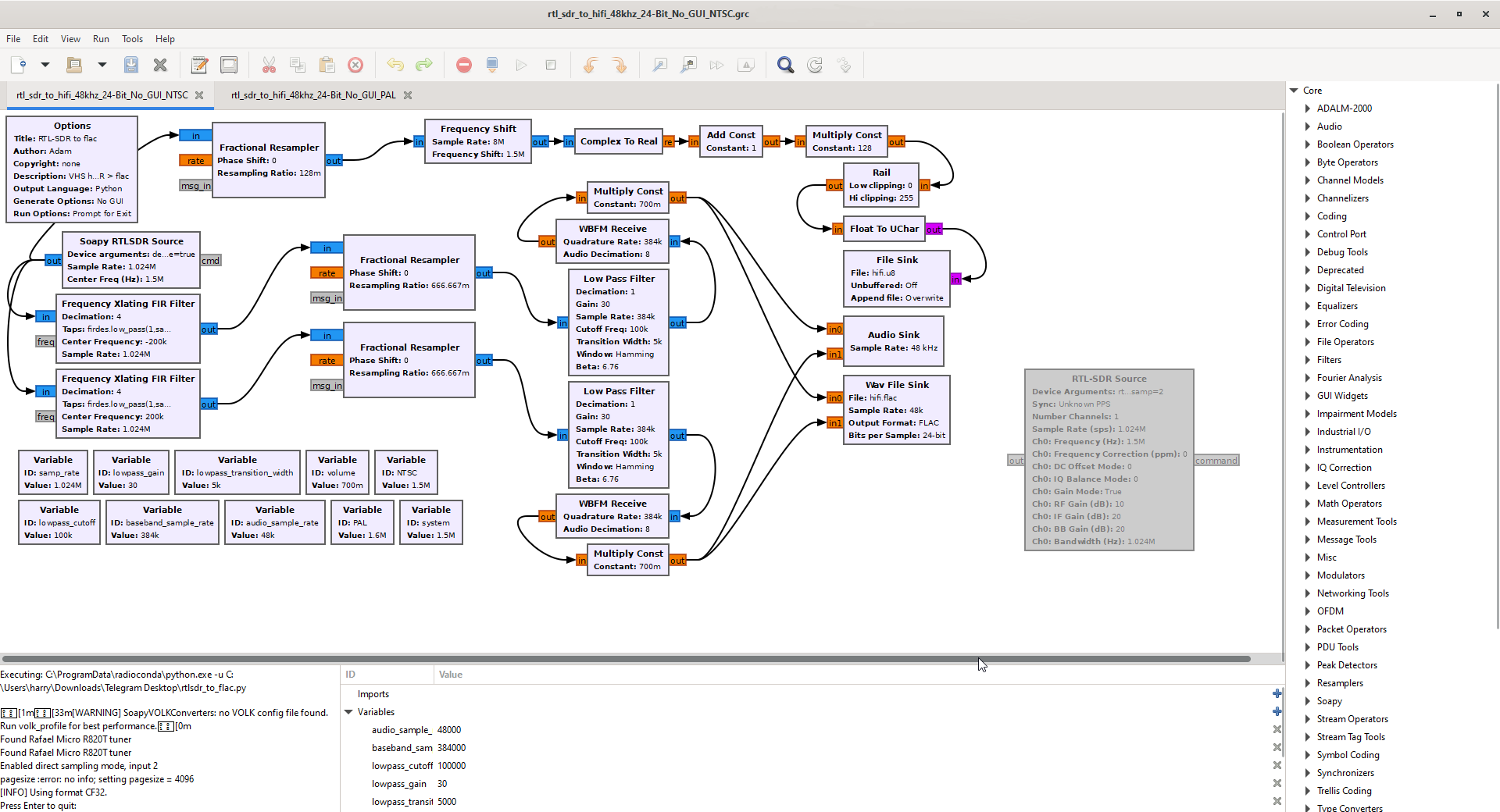

RTLSDR HiFi NTSC/PAL Low Overhead Download - Capture Only (8.192msps)

The max sample rate of the RTLSDR is 3.2 MSPS I/Q or 3.2 MHz of total bandwidth.
You can change this with the sample_rate module. (Bottom Left)

RTL-SDR Rates In GNU Radio
250000.000000, 1024000.000000, 1536000.000000, 1792000.000000, 1920000.000000,
2048000.000000, 2160000.000000, 2560000.000000, 2880000.000000, 3200000.000000.
3 sample rates work with the script before it starts skipping (Tested on Ryzen 5800x)
1 MSPS = 1024000.000000
1.5 MSPS = 1536000.000000
1.9 MSPS = 1920000.000000
Adam R for creating these scripts and Tony Andersan for R&D.
- FAQ - Frequently Asked Questions
- Diagram Breakdowns
- Visual-Comparisons
- VCR Reports / RF Tap Examples
- Download & Contribute Data
- Speed Testing
- Visual VBI Data Guide
- Closed Captioning
- Teletext
- WSS Wide - Screen Signalling
- VITC Timecode
- VITS Signals
- XDS Data (PBS)
- Video ID IEC 61880
- Vapoursynth TBC Median Stacking Guide
- Ruxpin-Decode & TV Teddy Tapes
- Tony's GNU Radio For Dummies Guide
- Tony's GNU Radio Scripts
- DomesDay Duplicator Utilities
- ld-decode Utilities