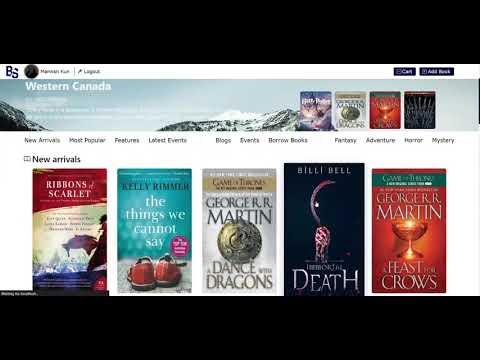BOOKS is a web application built with Express, PostgreSQL, and EJS, designed to provide book enthusiasts with a comprehensive platform to explore, discover, and interact with books, authors, and fellow readers. Whether you're searching for the latest bestsellers, writing your own book blog, or organizing book-related events, BOOKS has got you covered. You can also purchase books through the platform.
BOOKS is the result of a collaborative effort by a passionate team of developers and book enthusiasts who came together to create a comprehensive online bookstore and community platform. We would like to extend our gratitude to the following team members for their invaluable contributions to this project:
Their collective expertise, dedication, and hard work have been instrumental in bringing BOOKS to life. Together, we have developed a feature-rich platform that caters to book lovers, offering a wide range of functionalities
- Explore recent books, popular books, latest arrivals, bestsellers, and upcoming events.
- Stay updated with the latest book-related news and events.
- Find books by name or tags.
- Discover books that match your interests.
- Access detailed information about each book.
- Add comments and ratings to share your thoughts.
- Get recommendations for related books based on your current selection.
- Create and share your book-related blogs.
- Review blogs written by other users.
- Book tickets for upcoming book-related events.
- Stay informed about literary events and gatherings.
- Easily manage your shopping cart.
- Efficiently complete your book purchases.
- Keep track of your past orders and transactions.
- Borrow books from the shop and return them when done.
- Create an account or log in to access personalized features.
- Admin panel with statistics, graphs, and user management.
- Admins can approve new books and promote users to admins.
- Writers can add books to the platform.
- Customize your profile with your name, cover image, and profile image.
- Showcase your books, favorite book tags, and blogs.
To run BOOKS locally on your machine, follow these steps:
- Clone the repository:
git clone /~https://github.com/marwan995/BOOKS.git - Navigate to the project directory:
cd BOOKS
- Navigate to the
Books_Testing_DBfolder and run the SQL code to create the database. This code can typically be found in a file with a.sqlextension. You can use a PostgreSQL client to execute this code. - Return to the main project directory and install the project dependencies:
npm install
- Start the server using Node.js:
node index
- Access the application in your web browser at
http://localhost:8000. By following these steps, you'll have BOOKS up and running locally with the database properly initialized. Enjoy exploring and interacting with the platform
click the following image