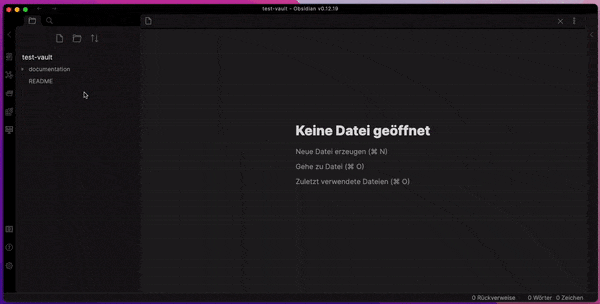🚧 Fork in progress, there will be some dust 🚧
Docs, especially, are pretty borked. ;)
Slides Extended is the perfect slide deck extension for Obsidian
- Embed your notes into your slides
- Live Preview while editing your slides
- Themes allow you to change the appearance of your slides
- Annotations allow you to change the style of your slides
- Export slides as PDF Documents or as HTML Presentations
- Support for most of the Obsidian Markdown Syntax
Slides Extended is an official community plugin. Here's how you can install it:
- Open Obsidian and go to
Settings. - Click on
Community Plugins. - Make sure "Safe Mode" is turned off.
- Click on
Browse. - Search for
Slides Extended. - Click
Installon theSlides Extendedplugin. - After installation, make sure to enable the plugin by toggling it on in the
Installed Pluginssection.
- Download the latest release from GitHub.
- In Obsidian, open your vault's root folder in your file explorer.
- Navigate to the
.obsidian/pluginsdirectory. If it doesn't exist, create it. - Extract the contents of the downloaded
.zipfile into a new folder within thepluginsdirectory. The folder name should beslides-extended. - Restart Obsidian or reload your vault.
- Go to
Settings>Community Pluginsand make sure "Safe Mode" is turned off. - Click on
BrowseunderCommunity Plugins, findObsidian Slides Extended, and enable it.
If you prefer to use BRAT for plugin management:
- Ensure you have BRAT installed. If not, follow the BRAT installation guide.
- In Obsidian, open the command palette (
Ctrl/Cmd + P) and search for "BRAT: Add a Beta Plugin". - Enter
ebullient/obsidian-slides-extendedas the GitHub repository. - BRAT will handle the installation. Once complete, restart or reload your vault for changes to take effect.
Matthäus worked on this plugin for a long time, and announced that he was discontinuing the plugin on the forum.
This plugin was a huge undertaking. I'm just picking up where Matthäus left off.
- MIT licensed | Copyright © 2024 Erin Schnabel
- MIT licensed | Copyright © 2021 Matthäus Szturc