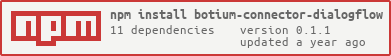This is a Botium connector for testing your Dialogflow Agents.
Did you read the Botium in a Nutshell articles ? Be warned, without prior knowledge of Botium you won't be able to properly use this library!
Botium runs your conversations against the Dialogflow API.
It can be used as any other Botium connector with all Botium Stack components:
Extracts Button, Media, Card, and NLP information (intent, entities) from Chatbot API response. Accordingly it is possible to use a corresponding Botium Asserter.
- Node.js and NPM
- a Dialogflow agent, and user account with administrative rights
- a project directory on your workstation to hold test cases and Botium configuration
When using Botium CLI:
> npm install -g botium-cli
> npm install -g botium-connector-dialogflow
> botium-cli init
> botium-cli run
When using Botium Bindings:
> npm install -g botium-bindings
> npm install -g botium-connector-dialogflow
> botium-bindings init mocha
> npm install && npm run mocha
When using Botium Box:
Already integrated into Botium Box, no setup required
Open the file botium.json in your working directory and add the Google credentials for accessing your Dialogflow agent. This article shows how to retrieve all those settings.
{
"botium": {
"Capabilities": {
"PROJECTNAME": "<whatever>",
"CONTAINERMODE": "dialogflow",
"DIALOGFLOW_PROJECT_ID": "<google project id>",
"DIALOGFLOW_CLIENT_EMAIL": "<service credentials email>",
"DIALOGFLOW_PRIVATE_KEY": "<service credentials private key>"
}
}
}
To check the configuration, run the emulator (Botium CLI required) to bring up a chat interface in your terminal window:
> botium-cli emulator
Botium setup is ready, you can begin to write your BotiumScript files.
This connector provides a CLI interface for importing convos and utterances from your Dialogflow agent and convert it to BotiumScript.
- Intents and Utterances are converted to BotiumScript utterances files (using the --buildconvos option)
- Conversations are reverse engineered and converted to BotiumScript convo files (using the --buildmultistepconvos option)
You can either run the CLI with botium-cli (recommended - it is integrated there), or directly from this connector (see samples/assistant directory for some examples):
> botium-connector-dialogflow-cli import --buildconvos
> botium-connector-dialogflow-cli import --buildmultistepconvos
Please note that you will have to install the npm packages botium-core manually before using this CLI
For getting help on the available CLI options and switches, run:
> botium-connector-dialogflow-cli import --help
When using BotiumScript, you can do assertions on and manipulation of the Dialogflow context variables.
For asserting existance of context variables, you can use the JSON_PATH asserter:
Assert output context name
#bot
JSON_PATH $.outputContexts[0].name|*testsession*
Use the ***** for wildcard matching
Assert context parameter "myparameter" for output context named "mycontext"
#bot
JSON_PATH $.outputContexts[?(@.name.indexOf('mycontext') >= 0)].parameters.myparameter|somevalue
Use the JSONPath filer for matching a context by name instead of index
Assert lifespan for output context named "mycontext"
#bot
JSON_PATH $.outputContexts[?(@.name.indexOf('mycontext') >= 0 && @.lifespanCount > 2)]
For adding a context variable, you have to use the UPDATE_CUSTOM logic hook. This example will set two context variables, one with some parameters:
#me
heyo
UPDATE_CUSTOM SET_DIALOGFLOW_CONTEXT|mycontext1|7
UPDATE_CUSTOM SET_DIALOGFLOW_CONTEXT|mycontext2|{"lifespan": 4, "parameters": { "test": "test1"}}
The parameters are:
- SET_DIALOGFLOW_CONTEXT
- The name of the context variable (if already existing, it will be overwritten)
- The lifespan of the context variable (if scalar value), or the lifespan and the context parameters (if JSON formatted)
When using BotiumScript, you can do manipulation of the Dialogflow query parameters.You have to use the UPDATE_CUSTOM logic hook. This example will add a payload field with some JSON content in the query parameters:
#me
heyo
UPDATE_CUSTOM SET_DIALOGFLOW_QUERYPARAMS|payload|{"key": "value"}
Set the capability CONTAINERMODE to dialogflow to activate this connector.
Google project id. See This article
Dialogflow publishing environment name. See This article
Optional
Google client email. See This article
If not given, Google default authentication will be used.
Optional
Google private key. See This article
If not given, Google default authentication will be used.
The language of this conversational query. See all languages. A Dialogflow Agent is multilingiual, Connector is not. But you can use more botium.json for each language. (Botium Box, or Botium CLI is recommended in this case. Botium Bindings does not support more botium.xml)
Set the chat platform to get platform dependent response. See all platforms If you have multi platform dependent conversation, then it is the same situation as DIALOGFLOW_LANGUAGE_CODE
Experimental capability.
From a Dialogflow response the Connector can extract zero, one, or more messages. Every message will got the NLP information like intent and entities from the Dialogflow response. If Connector extracts zero messages, then creates a dummy one, to hold the NLP information. With this flag you can turn off this feature.
Default true
Default true
Botium simulates button clicks by using Dialogflow "Events". If the payload of the button click simulation is valid JSON, it should include a "name" and a "parameters" attribute, otherwise the named event without parameters is triggered.
By setting this capability to false this behaviour can be disabled and a button click is sent as text input to Dialogflow.
Setting the initial Dialogflow query parameters.
Has to be a JSON-string or JSON-object.
You can use Contexts. They can be useful if you dont want to start the conversation from beginning, or you can set a context parameter “testmode” to make the web api behind the fulfillment react in a different way than in normal mode.
If you are using more context parameters then you have to use more Capabilities. Use a name, or number as suffix to distinguish them. (Like DIALOGFLOW_INPUT_CONTEXT_NAME_EMAIL).
This Capability contains the name of the parameter.
See also the Sample botium.json
The number of queries this parameter will remain active after being invoked.
Mandatory Capability.
This Capability contains the values of the parameter. It is a JSON structure. See Sample botium.json
Optional Capability.
Default: false
This Capability enables support for Dialogflow Knowledge Connectors. If this is set to true, then all knowledge bases connected to your Dialogflow agent are included in the queries. You can select individual knowledge bases by using a JSON array with the full knowledge base names, including the google project id and the knowledge base id:
...
"DIALOGFLOW_ENABLE_KNOWLEDGEBASE": [ "projects/project-id/knowledgeBases/knowledge-base-id" ]
...
Default: ['Default Fallback Intent']
As default the not recognized utterance will be categorized as Default Fallback Intent by Dialogflow. If you change this behavior, you can inform connector about it. Used just for analyzation.
The recommendation is to separate the Dialogflow agent you are using for NLP analytics from the one used for training your chatbot. There is a separate set of capabilities for connecting to an additional Dialogflow agent.
Google project id.
Google client email.
Google private key.
For more details about audio configuration, go here.
Audio File Encoding
Audio File Sample Rate in Hertz
Audio File - Count of Channels
Audio File - Separate Recognition per Channel
By default the Dialogflow connector only works with the US (Global) region of Dialogflow, however it can be configured to connect to a region specific version of Dialogflow. This requires setting the project ID to include the location AND setting a custom API Endpoint for the specific region dialogflow instance. In this example configuration, an example of the dialogflow region would be australia-southeast1. List of available regions: https://cloud.google.com/dialogflow/es/docs/how/region
{
"botium": {
"Capabilities": {
"PROJECTNAME": "<whatever>",
"CONTAINERMODE": "dialogflow",
"DIALOGFLOW_PROJECT_ID": "<google project id>/locations/<dialogflow region>",
"DIALOGFLOW_CLIENT_EMAIL": "<service credentials email>",
"DIALOGFLOW_PRIVATE_KEY": "<service credentials private key>",
"DIALOGFLOW_API_ENDPOINT": "<dialogflow region>-dialogflow.googleapis.com"
}
}
}
- Account Linking is not supported (Consider using Botium Connector for Google Assistant if you want to test it)
- Not all dialogflow response is supported, just
- Text,
- Image
- Quick replies
- Cards (You see cards as texts, images, and buttons)