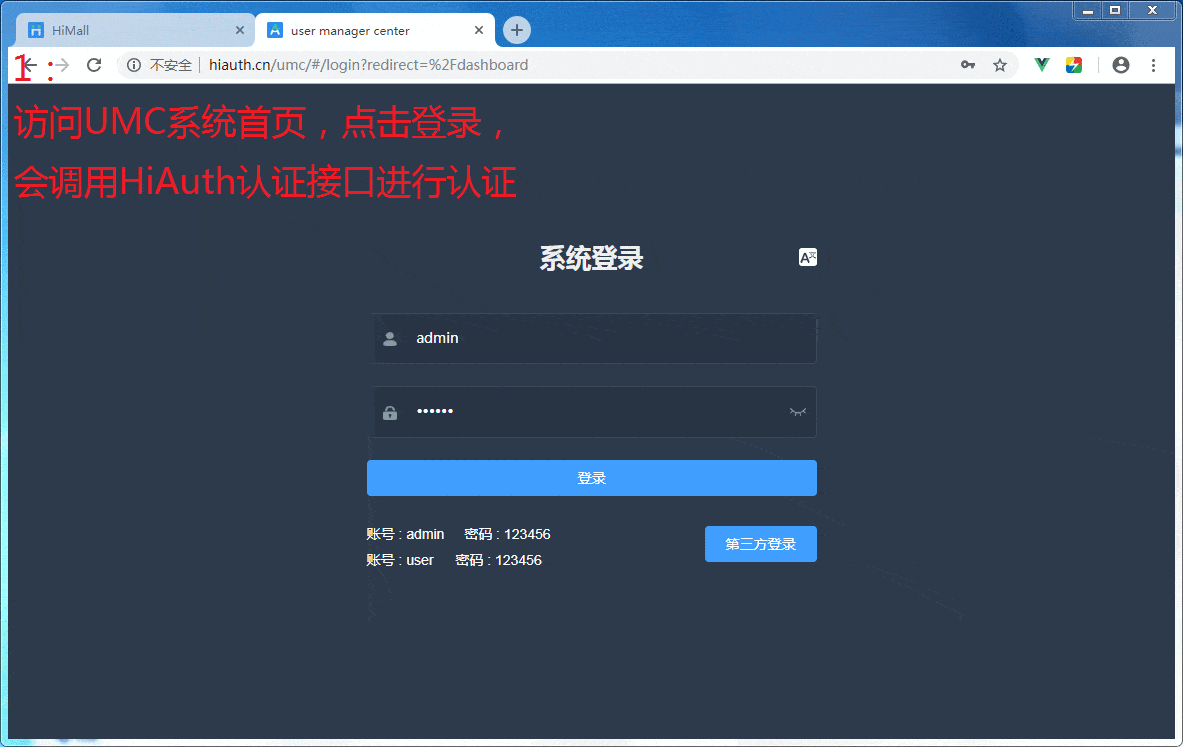除了认证相关功能外,还提供了hiauth-mall、hiauth-mgr-svc项目,供用户参考如何集成。
- 参考
hiauth-mall,你可以了解如何在第三方应用中集成hiauth授权服务; - 参考
hiauth-mgr-svc项目,你可以快速的启动一个微服务项目的框架搭建,亦可以在这里找到一些技术的最佳实践,为你的项目开发提供参考;
- SpringBoot 3.0.2
- spring-security-oauth2-authorization-server 1.0.0
- mybatis-plus 3.5.3.1
SpringSecurity升级到6.0版本后,用法有不少改动SpringSecurity5以后已不再支持Authorization Server,取而代之的事spring-security-oauth2-authorization-server项目- 前端从
vue-element-admin换成了AntDesignPro
如果你觉得此项目有价值,请给我点个star,谢谢!
├─doc 文档目录,架构设计、数据库设计...
├─cicd 持续集成相关脚本
├─hiauth-parent 统一管理依赖(必选)
├─hiauth-server hiauth认证服务(必选)
├─hiauth-resource hiauth资源管理服务,参考如何集成资源服务(参考)
├─hiauth-himall himall是一个demo,参考此项目了解如何集成hiauth(参考)
├─hiauth-mgr-svc hiauth管理端后台服务,基于SpringBoot(可选)
├─hiauth-mgr-fornt hiauth管理端前端代码,基于AntDesignPro(可选)
- 这个项目可以帮你实现基于
Oauth2协议的统一认证、授权系统; - 这个项目可以帮助你快速的启动一个基于
SpringBoot技术栈的微服务框架搭建; - 如果你仅仅使用到了Oauth2协议的统一认证、授权系统功能,那么你用技术可以是除java外的技术栈;
- himall演示了
authorization_code模式,HiAuth支持了用户名密码、手机号短信两种认证方式; - 发送短信、登录接口实现了图形验证码防刷功能;
- HiAuth是一个前后端分离项目,前端使用了
React、AntDesign技术,参考这个项目,你可以自定义开发管理后端; - 基于
SpringBoot项目更容易集成到多个平台(SpringCloud、K8S、Istio); - 演示了如何统一控制接口规范;
- 演示了如何规范异常处理;
- 演示了如何规范使用
MyBaits-Plus、分页; - 演示了单元测试、mock测试、测试数据回滚,包括对controller、service的测试;
- HiMall
- UMC
前端从
vue-element-admin换成了AntDesignPro截图还没来得及做新的
- Hiauth HiMall:http://himall.hiauth.cn
- Hiauth Manger:http://mgr.hiauth.cn
- Hiauth Server:http://auth.hiauth.cn
- JDK17+
- Maven 3.8.6
- MySQL 8
- Redis
- NodeJS v16+(<v18)
- Yarn 1.22.4
>git clone /~https://github.com/bestaone/HiAuth.git
在你的mysql数据库中创建库hiauth,并执行下面脚本:
> HiAuth\doc\hiauth.sql
# 也可以从JAR自己提取相关表结构
# org.springframework.security.oauth2.server.authorization.client/oauth2-registered-client-schema.sql
# org.springframework.security.oauth2.server.authorization/oauth2-authorization-consent-schema.sql
# org.springframework.security.oauth2.server.authorization/oauth2-authorization-schema.sql
需要调整的配置有数据库、redis,默认会使用native.properties配置,如果和你的环境不一致。
请修改:
# 需要将如下两个文件中的mysql、redis的配置改成自己的
# HiAuth\hiauth-server\src\main\properties\native.properties
# HiAuth\hiauth-mgr-svc\src\main\properties\native.properties
app.host=http://127.0.0.1:8080
database.url=jdbc:mysql://mysql-server:3306/hiauth3?useUnicode=true&characterEncoding=utf8&zeroDateTimeBehavior=convertToNull&useSSL=true&serverTimezone=GMT%2B8
database.username=dev
database.password=123456
redis.host=redis-server
redis.port=6379
redis.database=8
redis.password=
# IP 换成你自己的
127.0.0.1 redis-server
127.0.0.1 mysql-server# 编译后台,会执行单元测试,需要正确配置数据库和redis
>cd HiAuth
>mvn clean install
# 构建前端并启动
>cd HiAuth\hiauth-mgr-front
>yarn install
>yarn start
# 启动hiauth授权服务端
>cd HiAuth\hiauth-server
>mvn spring-boot:run
# 启动hiauth资源服务端
>cd HiAuth\hiauth-resource
>mvn spring-boot:run
# 启动himall
>cd HiAuth\hiauth-himall
>mvn spring-boot:run
# 启动hiauth管理后端
>cd HiAuth\hiauth-mgr-svc
>mvn spring-boot:run
- 访问HiMall:http://127.0.0.1:8081
- 访问Server:http://127.0.0.1:8080
- 访问Manager:http://127.0.0.1:8080 (具体端口看前端项目启动后的控制台输出)
- 访问HiAuth的
Swagger地址:http://127.0.0.1:8080/swagger-ui.html - 直接测试接口,显示未认证
{
"error": "unauthorized",
"error_description": "Full authentication is required to access this resource"
}
- 点击认证按钮,会被重定向到登录,输入账号登录进行认证
- 认证成功后被重定向回swagger页面
- 再次测试接口,获取正确数据
- 在浏览器中输入如下地址,会调到登录页,登录完成后会跳转到百度,在浏览器url中把
code码复制出来
http://127.0.0.1:8080/oauth2/authorize?client_id=demo-client-id&response_type=code&scope=user_info&redirect_uri=http://www.baidu.com
- 使用上面获取的
code换取accessToken
curl --location --request POST 'http://127.0.0.1:8080/oauth2/token?grant_type=authorization_code&code=code&redirect_uri=http://www.baidu.com' \
--header 'Authorization: Basic ZGVtby1jbGllbnQtaWQ6ZGVtby1jbGllbnQtc2VjcmV0'{
"access_token": "xxxxxx",
"refresh_token": "yyyyy",
"scope": "user_info",
"token_type": "Bearer",
"expires_in": 7199
}
Authorization = Basic base64.encode(client_id:client_secret)可以在网上找个在线工具生成,或者直接用postman测试,Authorization选择Basic Auth,填入对应值即可
- 访问受控接口,不带
accessToken,返回401,未授权
>curl --location --request POST 'http://127.0.0.1:8082/user/info'
{
"error": "unauthorized",
"error_description": "Full authentication is required to access this resource"
}
- 访问受控接口,携带
accessToken,返回数据
curl --location --request POST 'http://127.0.0.1:8082/user/info' --header 'Authorization: Bearer token'
{
"name":"Resource"
}
curl --location --request POST 'http://127.0.0.1:8080/oauth2/token?grant_type=refresh_token&refresh_token=refresh_token' \
--header 'Authorization: Basic ZGVtby1jbGllbnQtaWQ6ZGVtby1jbGllbnQtc2VjcmV0'{
"access_token": "xxxxxx",
"refresh_token": "yyyyy",
"scope": "user_info",
"token_type": "Bearer",
"expires_in": 6152
}
- 使用POST访问获取
access_token接口,设置grant_type=client_credentials
curl --location --request POST 'http://127.0.0.1:8080/oauth2/token?grant_type=client_credentials&scope=user_info' \
--header 'Authorization: Basic ZGVtby1jbGllbnQtaWQ6ZGVtby1jbGllbnQtc2VjcmV0'
{
"access_token": "xxxxxx",
"scope": "user_info",
"token_type": "Bearer",
"expires_in": 7199
}
- 使用POST访问获取
access_token接口,设置grant_type=client_credentials,scope=message.read
> curl --location --request POST 'http://127.0.0.1:8080/oauth2/token?grant_type=client_credentials&scope=message.read' --header 'Authorization: Basic ZGVtby1jbGllbnQtaWQ6ZGVtby1jbGllbnQtc2VjcmV0'# 返回的 token 的权限范围是 message.read
{
"access_token": "xxxxxx",
"scope": "message.read",
"token_type": "Bearer",
"expires_in": 7199
}
- 使用拥有
message.read权限的toke访问用户接口,被拒绝,提示无权限
curl --location --request POST 'http://127.0.0.1:8082/user/info' --header 'Authorization: Bearer token'
{
"error": "insufficient_scope",
"error_description": "Insufficient scope for this resource",
"scope": "user_info"
}
所有的127.0.0.1不能使用localhost代替,因为auth会检查域名的合法性,数据库中登记的是127.0.0.1
这里为了演示如何集成HiAuth、提供了一个Demo项目HiMall。
HiMall是基于SpringBoot技术的微服务项目,其集成了HiAuth的认证、授权。
- JDK17+
- HiAuth3
#编译、构建项目
>cd HiAuth\hiaut-himall
>mvn clean install
>mvn spring-boot:run
- 访问地址:http://127.0.0.1:8081
- 点击Login,会被重定向到HiAuth系统进行认证
- 认证通过后会被重定向回HiMall,此时HiMall也将持有登录状态
本项目执行 MIT 协议
如果群二维码失效了,请先添加我的微信,然我我拉你入群。