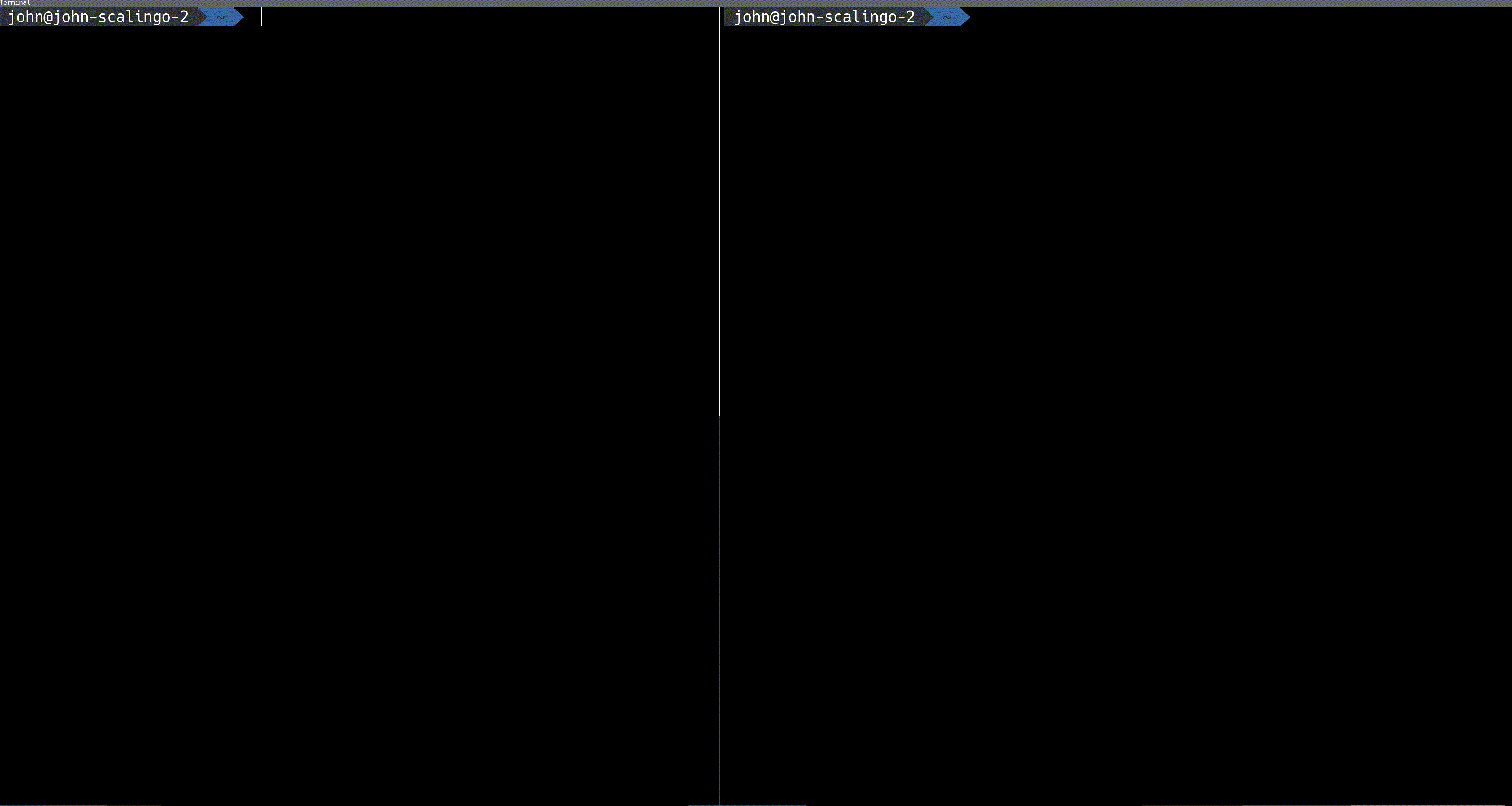Link is not Keepalived
LinK is a networking agent that will let multiple hosts share a virtual IP. It chooses which host must bind this IP and inform other members of the network of the host owning this IP.
The IP owner election is performed using etcd lease system and other hosts on this network is informed of the current IP owner using gratuitous ARP requests (see How do we bind IPs?).
To ease the cluster administration, LinK comes with it's own CLI.
- KISS: our goal is to follow the UNIX philosophy: "Do one thing and do it well". This component is only responsible of the IP attribution part. It will not manage load balancing or other higher level stuff.
- If an IP is registered on the cluster there must always be at least one server that binds the IP
** No central manager** Each agent only have knowledge of their local configuration. They do not know nor care if other IP exists or if other hosts have the same IP configured. The synchronization is done by creating locks in etcd.
** Fault resilience** If for any reason something went wrong (lost connection with etcd) LinK will always try to have at least one host this means that if one agent fails to contact the etcd cluster it will take the IP.
In order to be able to run LinK, you must have a working etcd cluster. Installation and configuration instructions are available on the etcd website.
LinK uses etcd v3 API and makes use of
LeaseValuecomparison in transactions. Hence you need etcd version 3.3.0 or higher.
The easiest way to get LinK up and running is to use pre-build binary available on the release pages.
Each LinK agent can be in any of these three states:
ACTIVATED: This machine owns the virtual IPSTANDBY: This machine does not own the virtual IP but is available for electionFAILING: Health checks for this host failed, this machine is not available for electionBOOTING: The VIP just started to join the cluster and is waiting for an election
At any point five types of events can happen:
fault: There was some error when coordinating with other nodes.elected: This machine was elected to own the virtual IP.demoted: This machine just lost ownership of the virtual IP.health_check_fail: The health checks configured with this IP failed.health_check_success: The health checks configured with this IP succeeded.
This is what the state machine looks like:
LinK configuration is entirely done by setting environment variables.
INTERFACE: Name of the interface where LinK should add and remove IPs.HOSTNAME: Name of the host.USER: Username used for basic authPASSWORD: Password used for basic authPORT(default: 1313): Port where the LinK HTTP interface will be availableKEEPALIVE_INTERVAL: Duration of the lease given to a VIP. If a node is down, it can take up to KEEPALIVE_INTERVAL seconds to failover.KEEPALIVE_RETRY: Number of communication errors with etcd needed before considering the etcd cluster down.HEALTH_CHECK_INTERVAL: Interval between two health check queries.HEALTH_CHECK_TIMEOUT: Max duration of a health check.FAIL_COUNT_BEFORE_FAILOVER: Number of failed health checks needed before failing over.ARP_GRATUITOUS_INTERVAL: Time between two gratuitous ARP packets.ARP_GRATUITOUS_COUNT: Number of gratuitous ARP packets sent when an IP becomes ACTIVATED.ETCD_HOSTS: The different endpoints of etcd membersETCD_TLS_CERT: Path to the TLS X.509 certificateETCD_TLS_KEY: Path to the private key authenticating the certificateETCD_CACERT: Path to the CA cert signing the etcd member certificates
GET /ips: List all currently configured IPsPOST /ips: Add an IPGET /ips/:id: Get a single IPDELETE /ips/:id: Remove an IPPOST /ips/:id/failover: Trigger a failover on this IP (can only be launched on the master)
To add an interface LinK adds the IP to the configured interface and send an unsolicited ARP request on the network (see Gratuitous ARP).
This is the equivalent of:
ip addr add MY_IP dev MY_INTERFACE
arping -B -S MY_IP -I MY_INTERFACETo unbind an IP we will just remove it from the interface.
This is the equivalent of:
ip addr del MY_IP dev MY_INTERFACETo make it work in dev you might want to make some dummy interfaces:
modprobe dummy
ip link add eth10 type dummy
ip link set eth10 up
ip link add eth11 type dummy
ip link set eth11 up
ip link add eth12 type dummy
ip link set eth12 upThe script start.sh can be executed as root to automatically do that.
Bump new version number in:
CHANGELOG.mdREADME.md
Commit, tag and create a new release:
git add CHANGELOG.md README.md
git commit -m "Bump v2.0.1"
git tag v2.0.1
git push origin master v2.0.1