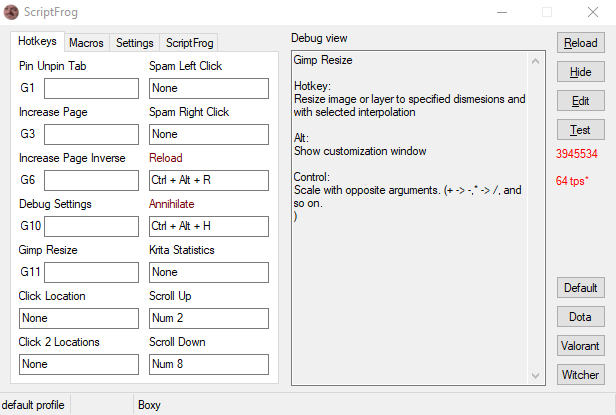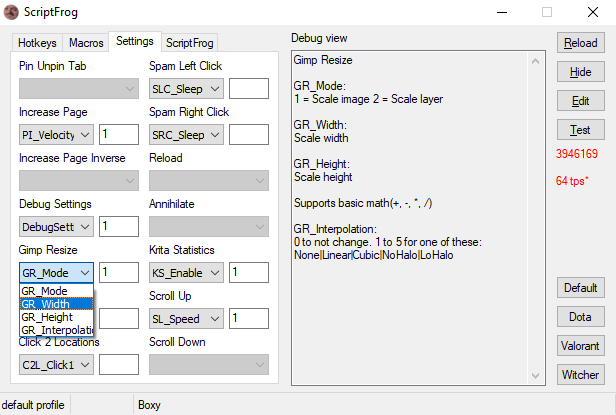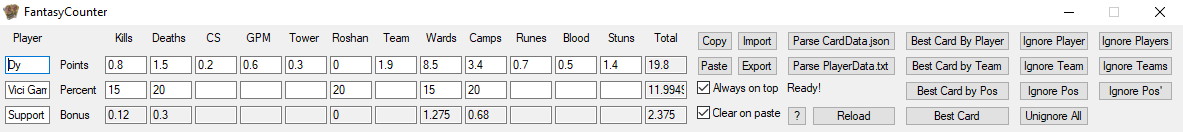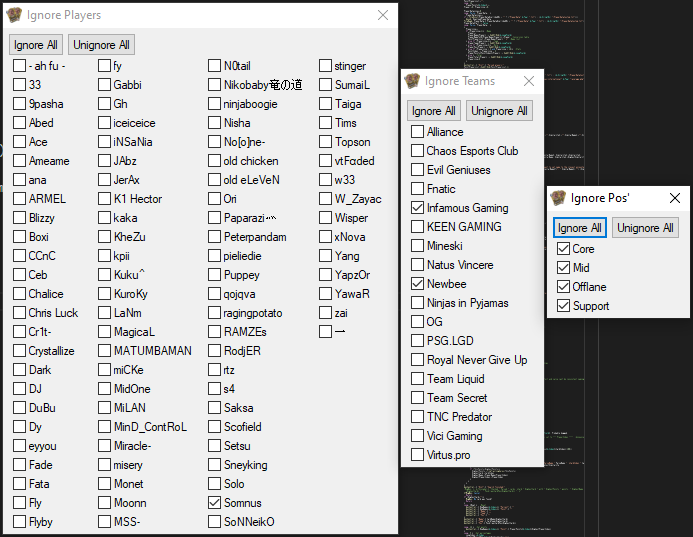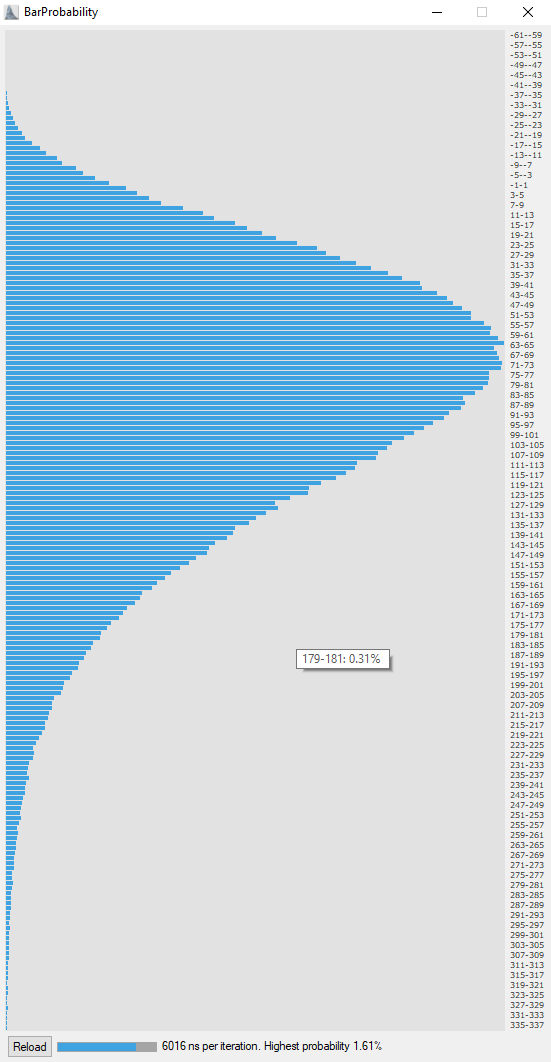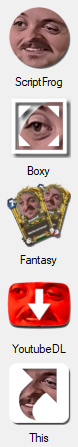Folder of my AutoHotkey scripts.
Only limited testing has been done on other systems (report problems in issues).
ScriptFrog includes a bunch of smaller scripts that you can hotkey.
Each of those scripts can have settings that you can edit in the Settings tab.
Supports exporting/importing your current hotkeys/settings.
Has profiles for a few select programs which are hardcoded (Default, Dota, Minecraft, Witcher). You have to live with them or edit the code yourself!
Adding you own scripts
Each variable is defined for a script like HotkeyAllowModifiers[SC] := <value>.
Scripts are usually under v1/ScriptFrog/Scripts but this is not needed. #Include the script you made in the start of ScriptFrog.ahk (where all the other ones are included).
Subroutes are called as <HotkeySub>_<SubRoute> (eg. MYSCRIPT_Load, MYSCRIPT_Ctrl, MYSCRIPT).
The <HotkeySub> label is called when an assigned hotkey is pressed without modifiers.
If you enable HotkeyShift (HotkeyShift[SC] := 1), the \<HotkeySub\>\_Shift label is called when the user triggers the script while pressing shift.
; Required
HotkeyName := [], ;Displayed name of the hotkey. Must be a valid variable name. "_" is displayed as a space
HotkeySub := [], ;Subroute prefix (_ is added to the end)
HotkeyDescription := [], ;Description of what each hotkeys do / any text
; Optional
HotkeySettings := [], ;Comma separated list of settings that will be shown in the Settings tab
HotkeySettingsDescription := [], ;Description of what all the settings do / any text
HotkeyGlobal := [], ;Defines if the hotkey will be globally active
HotkeyAllowModifiers := [], ;Defines if the hotkey allows modifiers in its hotkey
HotkeyDisableMain[] ;Defines if the hotkey's main subroute is NOT active (Executed when hotkey is pressed without modifiers)
HotkeyAny := [], ;Defines if the hotkey's Any subroute is active (Disables modifier subroutes. Executed when hotkey is pressed with any or no modifiers)
HotkeyCtrl := [], ;Defines if the hotkey's Ctrl subroute is active
HotkeyAlt := [], ;Defines if the hotkey's Alt subroute is active
HotkeyShift := [], ;Defines if the hotkey's Shift subroute is active
HotkeyCtrlAlt := [], ;Defines if the hotkey's CtrlAlt subroute is active
HotkeyCtrlShift := [], ;Defines if the hotkey's CtrlShift subroute is active
HotkeyAltShift := [], ;Defines if the hotkey's AltShift subroute is active
HotkeyCtrlAltShift := [], ;Defines if the hotkey's CtrlAltShift subroute is active
HotkeyTick := [], ;Defines if the hotkey's Tick subroute is active Executed on each tickHere is how the Annihilate script is done.
GoTo AN_End after variables and AN_End: at the end is required for each script. (Prevents main script from stopping when including these scripts)
SC++
HotkeyName[SC] := "Annihilate"
HotkeySub[SC] := "AN"
HotkeyDescription[SC] := "Hotkey:`nKill the script immediately`n`nThis hotkey will be active in all profiles"
HotkeyGlobal[SC] := 1
HotkeyAllowModifiers[SC] := 1
GoTo AN_End
AN_Load:
Return
AN:
GoTo Terminate
Return
AN_End:
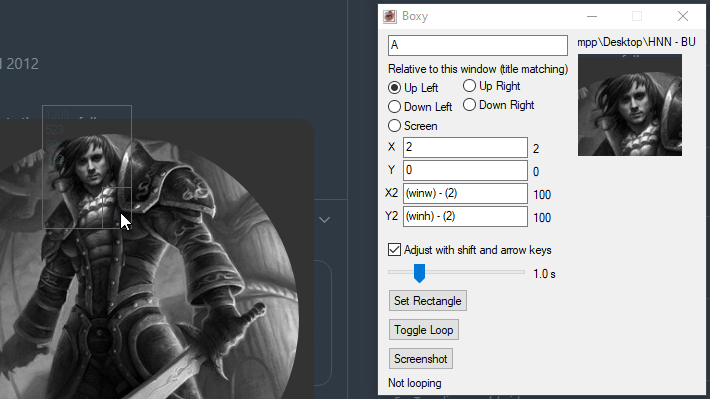
Boxy is a snipping tool with Gimp box select style control (ctrl-,alt-,shift drag) + math controlling.
Boxy consists of 2 windows or GUIS:
Main GUI which has settings for and shows your previous screenshot.
Has controls for box X,Y,X2,Y2 values which can use basic math and variables available to the script.
These values are relative to the screen or a window you can choose using WinTitle parameter format.
Frame GUI which is a resizeable box that shows the area you would screenshot.
This gui can be resized by dragging one of the boxes that appear when you hover near the edges, or moved with the middle box.
Alt: Restricts the box to 1:1 ratio.
Shift: Restricts the box to the original ratio.
Ctrl: Restricts the box center to the original center.
Allows you to find your best (highest score) Dota 2 Fantasy cards for the current International.
Supports searching by player/team/position.
Each player/team/position can be ignored invidually.
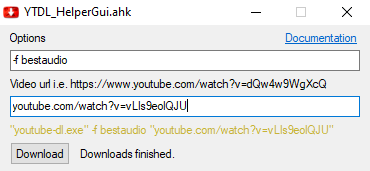
YoutubeDL/YTDL_HelperGui.ahk is a simple host for youtube-dl.exe. Youtube-dl
Used to queue downloads of videos/audio.
Supports setting the command line arguments for youtube-dl.exe.
BarMan/BarProbability.ahk
Customizeable script which is used to display chances of a specific number output from an algorithm.
All customization inside the script (good luck).
LaunchPad
Gui for opening the above scripts. (On my taskbar for quick access)