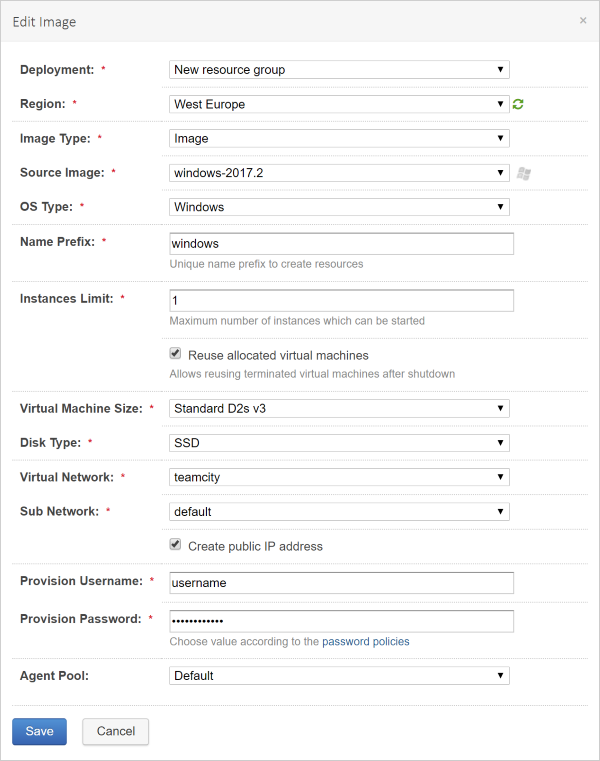-
Notifications
You must be signed in to change notification settings - Fork 20
Managed Image
This image type allows creating new TeamCity cloud build agents by Azure Managed Images.
To use it you need to create a new Linux or Windows VM with managed disk, install required build tools and TeamCity build agent on it, generalize and capture managed image from it.
Hint: after installing TeamCity build agent, set serverUrl pointing to your TeamCity server URL in buildagent.properties file, start and let TeamCity build agent to update it's distribution and the list of tools and plugins. It will improve initial agent startup time.
Hint: enabling Reuse allocated virtual machines will improve startup time since cloud build agent will be deployed once and it's VM will be reused during subsequent runs.
You could use the following instructions to capture managed images: