📖 Introduction 🔝
We are excited to announce the Endstone project. Endstone offers a plugin API for Bedrock Dedicated Servers, supporting both Python and C++ languages. This allows developers to enhance Bedrock Dedicated Servers with various features and functionalities.
🏆 This project is proudly sponsored by Bisect Hosting.

🎯 Features 🔝
- Cross-platform: We have dedicated efforts to support both Windows and Linux. Proudly, we are the only BDS-based server software sporting native support for both platforms without the need for an emulator.
- Feature-rich: All up-to-date Minecraft features are at your fingertips! We make sure to keep Endstone aligned with the latest game updates.
- Hassle-free: Ready to use right out of the box. Start the Endstone server with just one line of command. No extra tools required.
- High-level API: We provide a high-level friendly API akin to Bukkit plugin developers. Save yourself the hassle of dealing with the dot-and-cross of the low-level system API and hooks, we've done the difficult part for you!
- Starter-friendly: No C++ knowledge? No problem! Craft your plugins using Python, your favourite.
- Performance-in-mind: For the performance savants, you can, of course, write (or rewrite) your plugins in C++ to squeeze out every bit of performance.
🛠️ Get started 🔝
Before getting started, verify that you are using one of the following compatible operating systems:
- Windows 10 version 10.0.15063 or later
- Windows Server 2016 or later
- Debian 11 or later
- Ubuntu 20.04 or later
Please also ensure you have Python 3.9 or higher installed on your system.
There are several ways to install Endstone:
Endstone can be installed directly from PyPi using pip. Open your terminal and execute the following command to install and start the Endstone server:
pip install endstone
endstoneEndstone can be easily installed on Linux using an autoinstaller script.
The autoinstaller supports the following operating systems and distributions based on them:
- Ubuntu
- Debian
- Fedora
- Arch Linux
You can use either wget or curl to download the required scripts.
Using wget:
wget https://raw.githubusercontent.com/EndstoneMC/endstone/main/scripts/autoinstall.sh
sudo chmod +x autoinstall.sh
wget https://raw.githubusercontent.com/EndstoneMC/endstone/main/scripts/start.sh
sudo chmod +x start.shUsing curl:
curl -O https://raw.githubusercontent.com/EndstoneMC/endstone/main/scripts/autoinstall.sh
sudo chmod +x autoinstall.sh
curl -O https://raw.githubusercontent.com/EndstoneMC/endstone/main/scripts/start.sh
sudo chmod +x start.shOnce the download is complete, run the following command to install Endstone:
./autoinstall.shThis will install Endstone and automatically start the server after installation.
If you want to start Endstone at any time, simply run:
./start.shTo try Endstone from the latest Docker image, use the following command:
docker pull endstone/endstone
docker run --rm -it -p 19132:19132/udp endstone/endstoneThis will pull the latest Endstone image and run it interactively in your terminal.
For advanced users, you may build Endstone locally from the source.
First, clone the repository:
git clone /~https://github.com/EndstoneMC/endstone.git
cd endstoneThen, you can build the wheel and install it on your local machine:
pip install .
endstonePlease note that building from source requires toolchains to be installed on your system.
| Windows | Linux | |
|---|---|---|
| Build System | CMake | CMake |
| Generator | Ninja | Ninja |
| C/C++ Compiler (Recommended) | MSVC 193 (Visual Studio 2022) | Clang 15 |
| C/C++ Compiler (Minimum) | MSVC 191 (Visual Studio 2017) | Clang 9 |
| Standard Library | MSVC STL | libc++ |
🌟 Plugins 🔝
Currently, the Endstone project is under active development, and we invite you to review our roadmap. While you wait, why not take a sneaky peek of our example plugins which illustrate the friendliness of the plugin API. If you have previous experience with Bukkit, you should find the API particularly intuitive to work with:
| Milestone | Duration | Core | Since |
|---|---|---|---|
| 🔌 Plugin Loader | 1-2 months | ✅ | v0.1.0 |
| ⌨️ Command System | 2-3 months | ✅ | v0.2.0 |
| 🔐 Permission System | 2-3 months | ✅ | v0.3.0 |
| 🎈 Event System | 2-3 months | ✅ | v0.4.0 |
| 🖼 Form & Scoreboard API | 1-2 months | ✅ | v0.5.0 |
| 👤 Player & Actor API | 2-3 months | 🚧 | |
| 🧱 Block API | 1-2 months | 🚧 | |
| 📦 Item & Inventory API | 2-3 months | 🚧 | |
| ⭐ Advanced Features & Refinements | 4-6 months | ⏳ | |
| 🔬 Beta Testing & Community Feedback | 3 months | ⏳ | |
| 🚀 Official Release & Support | - | ⏳ |
Here's a legend to guide you:
- ✅: Task is completed. Woohoo! 🎉
- 🚧: Task is under way. We're on it! 💪
- ⏳: Task is up next. Exciting things are coming! 🌠
🙌 Contributing 🔝
We warmly welcome contributions to the Endstone project! If you're enthusiastic about enhancing Bedrock Dedicated Servers with Python and C++ and have ideas on how to improve Endstone, here are a few ways you can contribute:
If you encounter any bugs while using Endstone, please open an issue in our GitHub repository. Ensure to include a detailed description of the bug and steps to reproduce it.
We appreciate code contributions. If you've fixed a bug or implemented a new feature, please submit a pull request! Please ensure your code follows our coding standards and include tests where possible.
🎫 License 🔝
The Endstone project is licensed under the Apache-2.0 license.
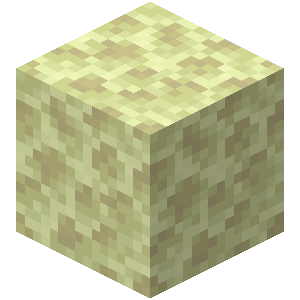
-black)








