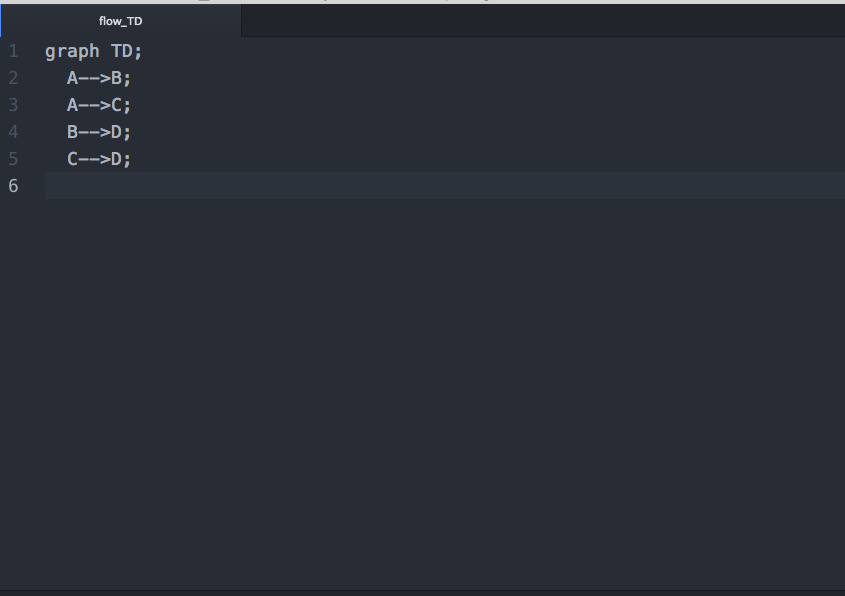Preview diagrams and flowcharts by mermaid library.
In Atom, open [Preferences > Install], and search the package with atom-mermaid. Once it found, click Install button to install the package.
You can install the latest version manually from console:
cd ~/.atom/packages
git clone /~https://github.com/y-takey/atom-mermaid
cd atom-mermaid
npm installThen restart Atom editor.
right click and select [Mermaid Preview]
or
select menu-bar[Packages -> Mermaid Preview -> Toggle Preview]
or
ctrl + option + o (Mac) ctrl + alt + o (Windows probably..)
About markdown syntax, Please see Flowchart , Sequence Diagram and Gantt Diagram
right click on preview tab and select [Save As PNG]
This package is using native module node-gyp . but, there seems to faile to install the module.
If you failed to install, please install the module with reference to the following page.
/~https://github.com/nodejs/node-gyp
- show snippet. e.g.) when types
graph TD;, showA-- foo -->B[bar]\nB-.->C((baz)) - styling. Bigger diagram, font,, etc
I don't have a deep knowledge of node.js and atom-editor. so, help me!
- Fork it
- Create your feature branch (
git checkout -b my-new-feature) - Commit your changes (
git commit -am 'Add some feature') - Push to the branch (
git push origin my-new-feature) - Create new Pull Request
Many thanks to the mermaid project!