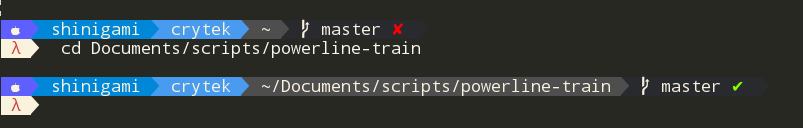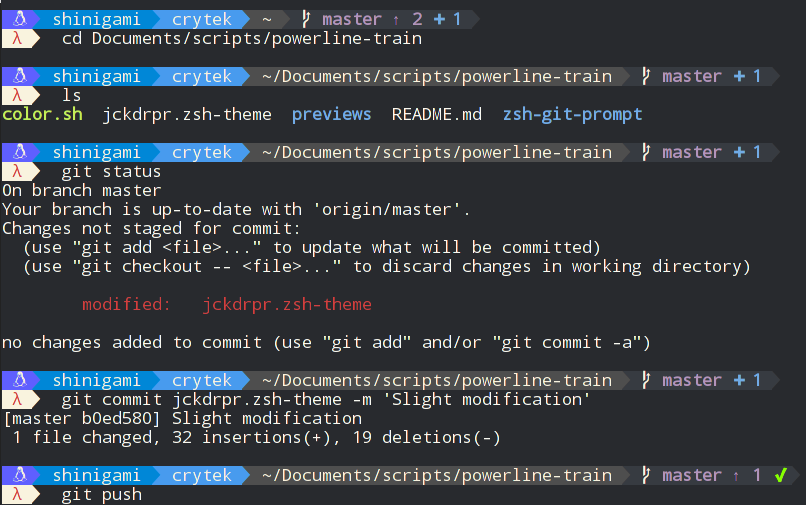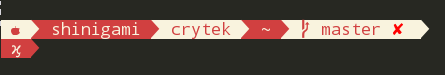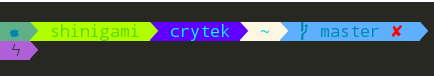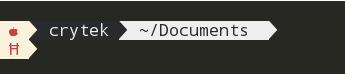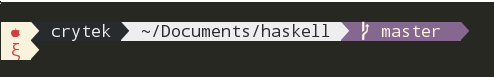#Powerline theme for oh-my-zsh The Powerline style prompt for oh-my-zsh.
##Preview
The one with the apple logo
The one with with the linux logo
#####Some more
###Requirements
- Vim Powerline patched font: See Powerline for vim for more info.
- Z shell (zsh): See oh-my-zsh for more info.
- (OPTIONAL) GIT Super Prompt.(The required code is included which too is optional)
###Installation Manual / oh-my-zsh
-
Clone the repository.
$ git clone /~https://github.com/KuoE0/oh-my-zsh-solarized-powerline-theme.git -
Create a symbolic link of solarized-powerline.zsh-theme in .oh-my-zsh/themes/.
$ ln -s $PWD/jckdrpr.zsh-theme ~/.oh-my-zsh/themes -
(Optional) If you want to use the super git prompt copy the contents in the zsh-git-prompt folder to a desired loacation and source it on top the file like
source path/to/zshrc.shand set the variableSHOW_GIT_SUPER_PROMPTtotrue -
Configure the theme in your .zshrc file :
ZSH_THEME="jckdrpr"
See Antigen for more info.
###Configuration You can set following options in your .zshrc.
Go to the end of file you will find some functions which you can rearange to get the desired prompt.
Use single line in prompt: SINGLE_LINE
- default:
false
Display git status(with lots of details) of current repo. For a large git repo, the prompt will be very slow! SHOW_GIT_SUPER_PROMPT
- default:
false
Display git status of current repo. For a large git repo, the prompt will be slow! SHOW_GIT_STATUS
- default:
true
Display branch name of current git repo. The priotity of this option is higher than SHOW_GIT_STATUS! SHOW_GIT_BRAHCH_ONLY
- default:
false
Display return code: SHOW_RETURN_CODE
- default:
true
Display symbol of current OS: SHOW_OS
- default:
true
The the depth of parant directories: DIRECTORY_DEPTH
- options:
- integer > 0
- default:
4
###Other configuration In addition to what to display and where to, you can also select the foreground and background color for each of the aformentioned elements.
###Thanks to Original project page Powerline theme for oh-my-zsh.
olivierverdier for this awesome super git prompt
The color generating script answer by krwoe.
Random symbols in the prompt I first encountered in here.