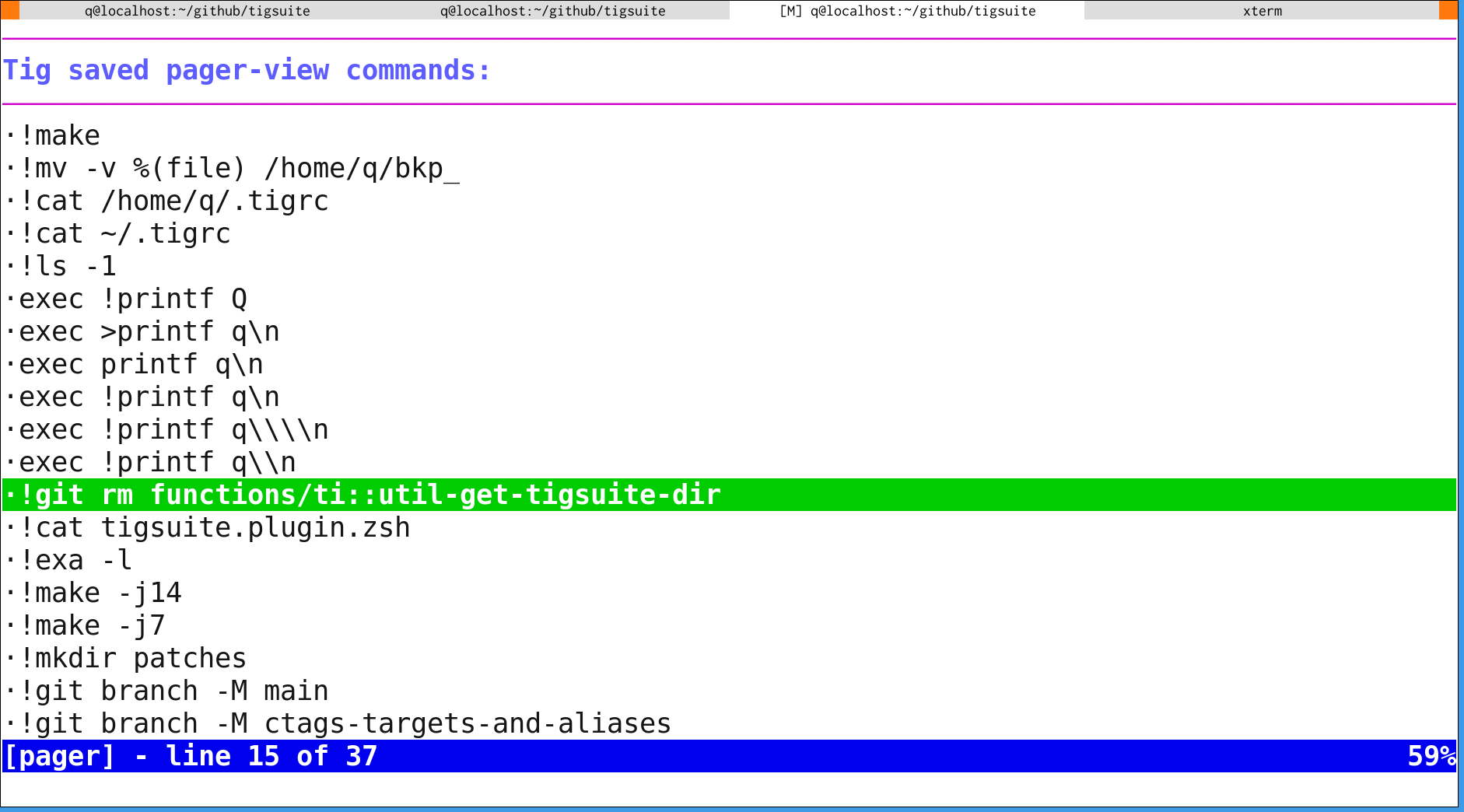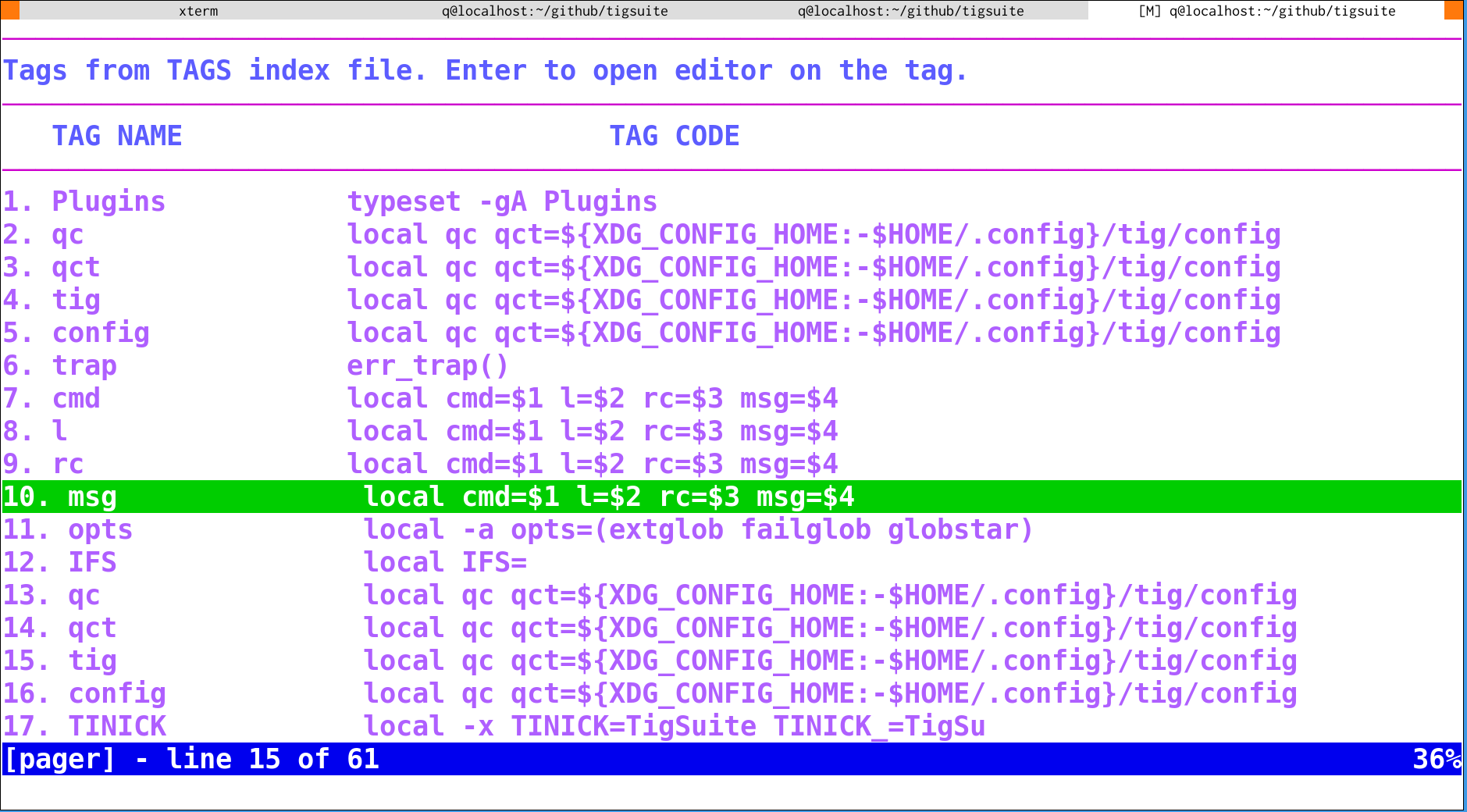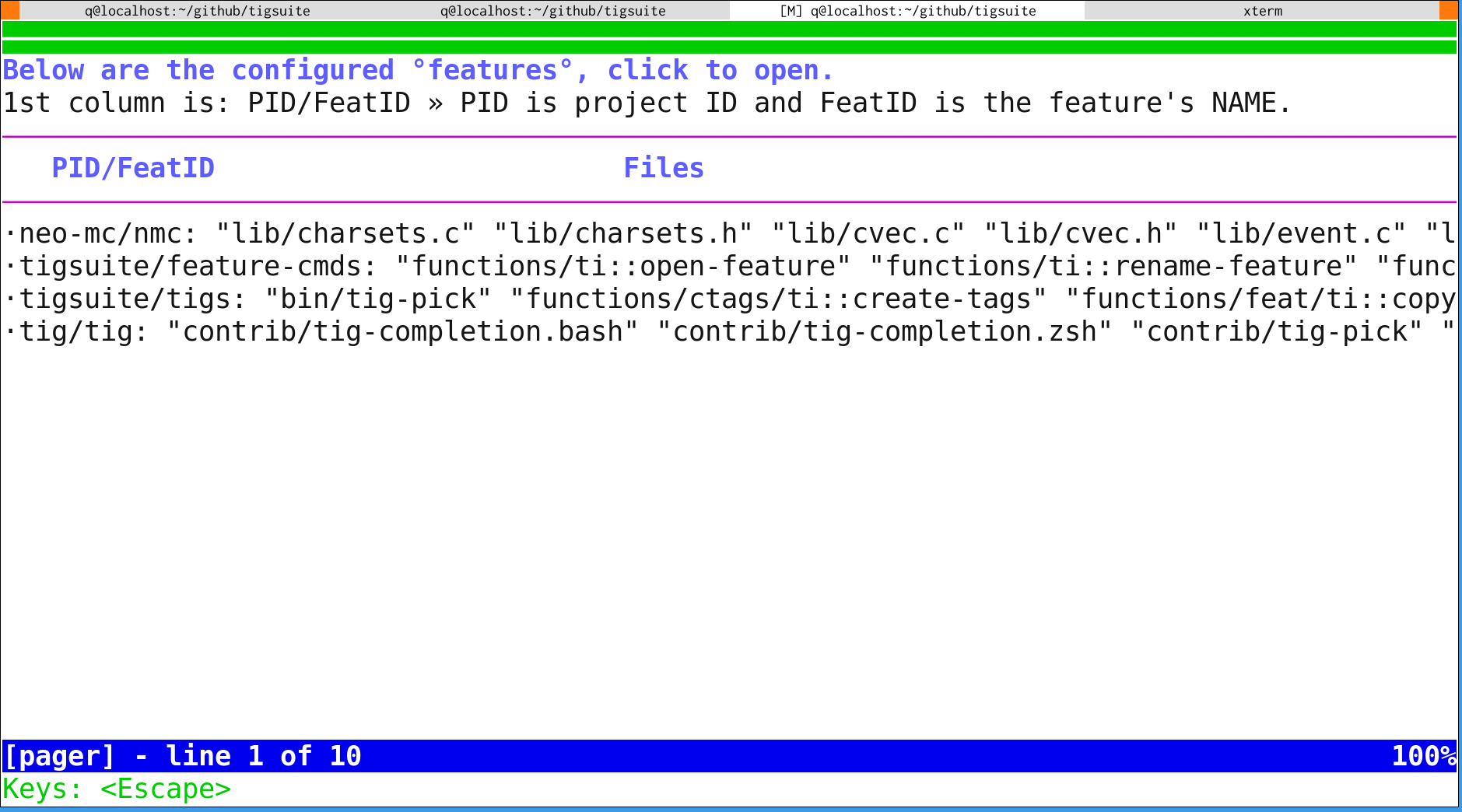A plugin providing over 40 bindkey commands like e.g. x!b – Ctags browser
directly within tig.
Simply source tig.plugin.(sh|zsh) (….sh for Bash) and you can use them
instantly.
Execute one of past ":!…" or ":exec …" commands after choosing one from a TUI like tig itself or fzf, etc.
Apply selected stash with the patch utility. It might get better results
than the standard git stash apply …
The same, but reversed patch will be used.
Apply the stash normally with git stash apply.
Save a new stash keeping the staged changes.
Save a new stash keeping the staged changes for currently highlighted file only.
Save a new stash keeping the staged changes for currently highlighted file onlyand do this interactively.
Save a new stash keeping the staged changes and do this interactively.
Uncodintionally stash all changes.
Save a new stash keeping the staged changes, with a custom message (will get prompted).
Save a new stash keeping the staged changes, with a custom message (will get prompted), interactively.
Apply the stash changes for a single file (currently highlighted), with a different method.
Apply the stash changes with the patch utility, with a different method
of generating the changes (git diff stash^1 stash).
The same as Z1P, but the patch is reversed.
The same as ZP, but the patch is reversed.
Browse all the tags from TAGS index file with a TUI helper app, and open
$EDITOR on it.
Run make tags in the repo (should generate TAGS index file).
Run make ctags in the repo (should generate TAGS index file).
Run a curated ctags --languages=C … command that creates TAGS file
with symbols from any C source file (.c, .h).
@universal-ctags/ctags is required.
Run a curated ctags --languages=Zsh,Sh … command that creates TAGS file
with symbols from any shell source file (.sh, .zsh, .bash).
@universal-ctags/ctags is required.
The same as x!tc, but with Vim-style tags index file.
The same as x!tz, but with Vim-style tags index file.
Runs the $EDITOR on current file and line. The same as original e key.
One often needs to open a group of files that associate with the feature that one works on. DIfferent feature ↔ different group of files. TigSuite provides a support for this — °features° are named groups of files, which can be opened in editor, by picking up in tig:
or by any other tool like fzf. Set $TICHOOSE_APP to change from the default (tig). It's possible to create one from:
- commit – all files changed by commit become a °feature°,
- accumulator/queue – all files added to a side-buffer become a °feature°; you can add single files to it, or files of commit, or files from the current tree of files, etc.
Edit the current accumulator/queue (in $EDITOR).
Edit the file where all °features° are saved (in $EDITOR).
View files in queue, in tig.
View files in commit, in tig.
Create a new °feature° from accumulator/queue.
Create a new °feature° from commit.
Create a new °feature° from tree (HEAD).
Create a new °feature° from tree (current commit).
Empty the queue.
Save file in queue.
Save all files in given °feature° to the queue.
Save files in commit to the queue.
Open °feature° in $EDITOR, after picking (from tig, fzf, etc.).
Open °feature° in $EDITOR, after entering its name in prompt.
Rename °feature° – menu (tig, fzf, etc.).
Rename °feature° – prompt.
Simply clone the repo and source tigsuite.plugin.sh (Bash) or ….zsh (Zsh),
or use any Zsh plugin manager.