-
Notifications
You must be signed in to change notification settings - Fork 285
Images in the terminal
Onefetch supports displaying images using kitty, Sixel and iTerm protocols.
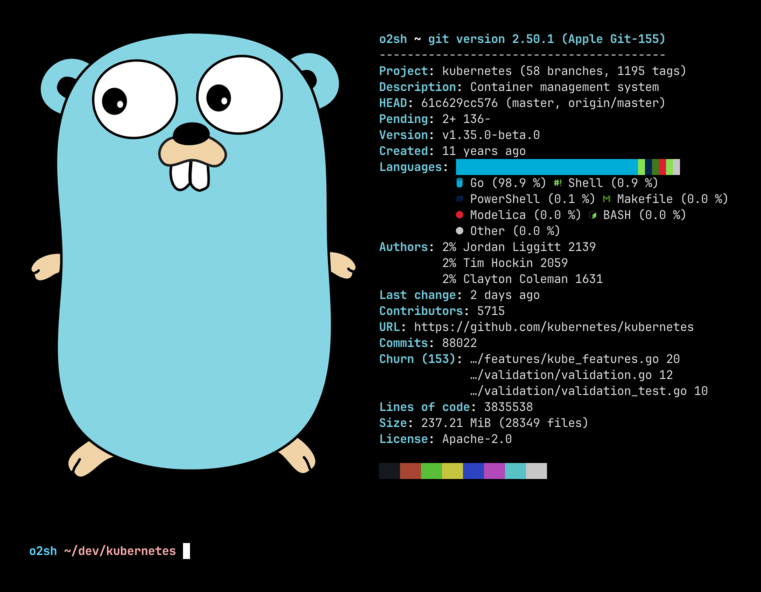
When running onefetch --image ./My-picture.jpg, the program looks for the first Image Protocol supported by the terminal and use it to display the requested image instead of the Ascii logo.
If you decide to go manual, and want to force the use of a specific image protocol: onefetch --image ./My-picture.jpg --image-protocol sixel|kitty|iterm
The Sixel protocol is handled by multiple terminal emulators such as xterm (enabled via flag -ti 340), mlterm and WezTerm which are actively maintained.
You can increase the color resolution using the --color-resolution flag.
The kitty terminal graphics protocol used on the terminal of the same name allows the program running in the terminal, to render graphics to the screen of the terminal emulator.
The iTerm inline image protocol supported by iTerm2 (also WezTerm) allows to display images within the terminal.