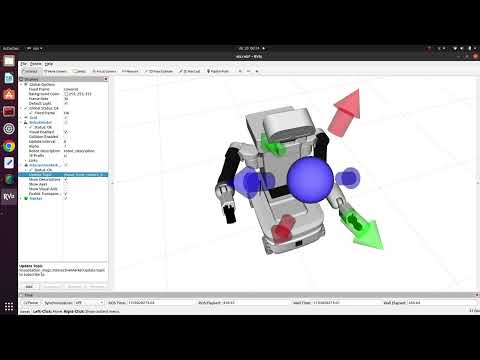CartesI/O configuration files for Tiago Dual (omnibase) robot developed by PAL Robotics.
The stack is depicted in the tiago_dual_cartesio_config/stack/tiago_dual.stack file.
Simply:
reset && mon launch tiago_dual_cartesio_config/launch/cartesio.launch
It is possible to check the collision model by enabling Collision Enabled in the RobotModel display in RVIZ. Notice that different collision models can be used.
To run the controller on the robot first run the ros_control_bridge.py:
rosrun tiago_dual_cartesio_config ros_control_bridge.py
this will forward the solution from the controller to the JointTrajectory controllers running on the robot.
Then run the controller using:
reset && mon launch tiago_dual_cartesio_config/launch/cartesio.launch
First, perform the steps in How to run on the robot. Then run the launch file:
reset && mon launch tiago_dual_cartesio_config teleop.launch
This will start the teleoperation node that allows to control the arms and the gripper for the robot. Then to move the base of the robot run the launch file:
reset && mon launch tiago_dual_cartesio_config joystick_controller.launch