-
Notifications
You must be signed in to change notification settings - Fork 2k
New issue
Have a question about this project? Sign up for a free GitHub account to open an issue and contact its maintainers and the community.
By clicking “Sign up for GitHub”, you agree to our terms of service and privacy statement. We’ll occasionally send you account related emails.
Already on GitHub? Sign in to your account
auto tab naming #815
Comments
|
cmd: title HelloCmderPowerShell: $host.ui.RawUI.WindowTitle = "HelloCmder"bash: echo -ne '\e]0;HelloCmder\a'Only the conemu version I'm using (151210) doesn't seem to rename the tabs, only when you right click the tab > rename it appears. |
|
Maybe you need something like in issue #14? I recently searched how rename tab with alias. Now i got something like this: This runs new console tab with name "MongoDB Daemon" and changes directory to mongodb dir, then runs mongod daemon. Applying to your request of ssh connection name, it may be something like: For example: This runs new console tab and change name to "127.0.0.1" (and for some reason icon of tab is not a cmder lamba, but windows shield icon). Cmder have -cur_console, but i don't understand how make this work, it doesn't rename current tab or i do it wrong. |
|
I have the following alias to rename the current cmd tab: |
|
@MartiUK It's actually an issue in the ConEmu config bundled with Cmder. In Main → Tab bar, the console tab template is set to Changing this config option to |
|
@Daniel15 After setting the tab to %s, I just get cmd - ssh user@hostname. How do you actually get current remote directory in the tab? Is there a way to get cmder to use the PS1 of the remote Linux server for the tab name? |
|
@Daniel15 Would you be willing to share your remote shell configuration (like .zshrc), and any other relevant configs? I am curious if I can translate this feature to remote BASH shells. |
|
@r57shell - I'm using "oh my zsh", which looks like it's handling it for me: /~https://github.com/robbyrussell/oh-my-zsh/blob/83cf8dc16f51babbb0193c5b97e568739c1f40de/lib/termsupport.zsh#L44,L59. I'm a bit of a n00b with things like this so I'm not sure what the Bash equivalent is 😛 |
|
@Daniel15 - Thanks! That is very helpful. I think I might have an idea now. |
|
@Daniel15 - Yes! Got it to work actually. To fix the problem, add this to your .bashrc: If this is an xterm set the title to user@host:dircase "$TERM" in I uploaded my .bashrc for reference. |
|
What about those IPs which doesn't have the above lines in ~/,bashrc? One workaround is to set the default title to the IP and then if the bashrc has those lines, then change it to current directory. But how to do this? |
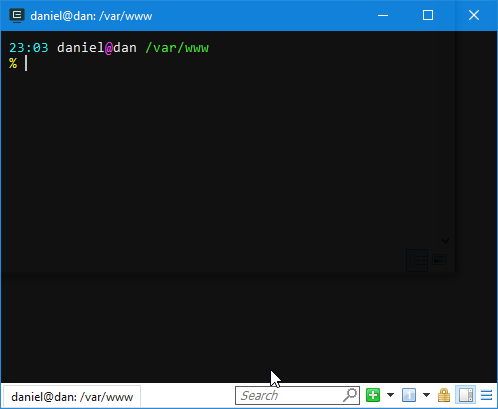
Hello,
I was wondering if this magnificent tool might enable automatic tab naming 👍
I usually launch git bash within new tab, tab title remains : bash.exe or ssh.exe when connected to a server .. found the tab template, but won't help ..
I'd like at least for a windows opened tab to display the last folder's title
Because I have currently 16 opened tabs, 5 who displays "ssh.exe", 11 "bash.exe", not that convenient
http://www.cnet.com/news/how-to-use-ssh-host-names-for-tabs-in-the-os-x-terminal/
The text was updated successfully, but these errors were encountered: