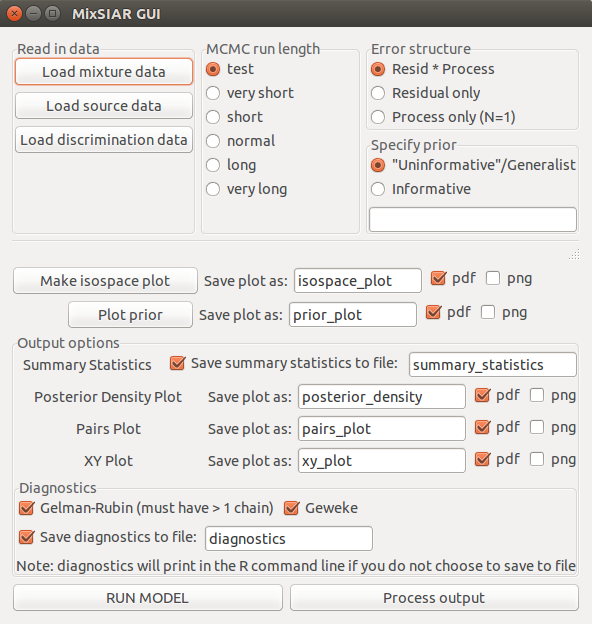MixSIARgui creates a graphical user interface (GUI) for the MixSIAR package. The GTK-based R packages that the MixSIAR GUI depends on are no longer supported on CRAN, so for MixSIAR to remain on CRAN it was necessary to split the GUI off into its own package, which will remain on GitHub.
MixSIAR (paper, R package) is a framework to run Bayesian mixing models to analyze biological tracer data (i.e. stable isotopes, fatty acids), which estimate the proportions of source (prey) contributions to a mixture (consumer). MixSIAR is not one model, but a framework that allows a user to create a mixing model based on their data structure and research questions, via options for fixed/random effects, source data types, priors, and error terms. MixSIAR represents a collaborative coding project between the investigators behind MixSIR, SIAR, and IsoSource: Brice Semmens, Brian Stock, Eric Ward, Andrew Parnell, Donald Phillips, and Andrew Jackson.
library(MixSIARgui)
mixsiar_gui()
There is an extensive user manual included in the package install. To find the directory location on your computer:
find.package("MixSIAR")
The manual is also available from the GitHub site here.
The GUI requires GTK+ to be installed, and the instructions are platform-specific (Windows, Mac, Linux). Installation is a breeze on Linux, alright on Windows, and difficult on Mac.
-
Download and install/update R.
-
Download and install JAGS.
-
Open R.
-
Install GTK+ dependent packages:
install.packages(c("gWidgets", "RGtk2", "gWidgetsRGtk2", "devtools")) -
Load
RGtk2. You will be prompted to install GTK+. Follow the automatic prompts and do not interrupt the GTK+ installation!:
library(RGtk2)
- Restart R and run:
devtools::install_github("brianstock/MixSIARgui", dependencies=T) # installs MixSIAR as dependency
- Load MixSIAR and run GUI:
library(MixSIARgui) # also loads MixSIAR
mixsiar_gui()
- Download and install/update R.
- Download and install JAGS.
- Open R.
- Install GTK+ dependent R packages:
install.packages(c("gWidgets", "RGtk2", "gWidgetsRGtk2", "devtools"))
- Close R.
- Download and install the newest GTK+ framework.
- Install the latest X11 application, xQuartz.
- Open R and run:
devtools::install_github("brianstock/MixSIARgui", dependencies=T) # installs MixSIAR as dependency
- Load MixSIAR and run GUI:
library(MixSIARgui) # also loads MixSIAR
mixsiar_gui()
If the above steps do not work, try information in the links below. The goal is to install and run library(RGtk2) without problems.
- davidcsterratt/retistruct#4
- http://marcoghislanzoni.com/blog/2014/08/29/solved-installing-rattle-r-3-1-mac-os-x-10-9/
- https://gist.github.com/sebkopf/9405675
- https://yihui.org/en/2018/01/install-rgtk2-macos/
- https://gist.github.com/zhiyzuo/a489ffdcc5da87f28f8589a55aa206dd
- Download and install/update R.
- Download and install JAGS. From the terminal:
sudo apt-get install jags r-cran-rjags. - Download and install GTK+ framework. From the terminal:
sudo apt-get install libgtk2.0-dev. - Check if GTK+ is installed correctly. Open R, install and load the
RGtk2package with:
install.packages("RGtk2","devtools")
library(RGtk2)
- Install
MixSIARandMixSIARgui:
devtools::install_github("brianstock/MixSIARgui", dependencies=T) # installs MixSIAR as dependency
- Load MixSIAR and run GUI:
library(MixSIARgui) # also loads MixSIAR
mixsiar_gui()
This software has been improved by the questions, suggestions, and bug reports of the user community. If you have a comment, please use the Issues page.
If you use MixSIAR results in publications, please cite the MixSIAR manual as (similar to how you cite R):
Stock BC and Semmens BX. 2016. MixSIAR GUI User Manual. Version 3.1. /~https://github.com/brianstock/MixSIAR. doi:10.5281/zenodo.1209993.
The MixSIAR model framework is described in:
Stock BC, Jackson AL, Ward EJ, Parnell AC, Phillips DL, Semmens BX. 2018. Analyzing mixing systems using a new generation of Bayesian tracer mixing models. PeerJ 6:e5096 https://doi.org/10.7717/peerj.5096