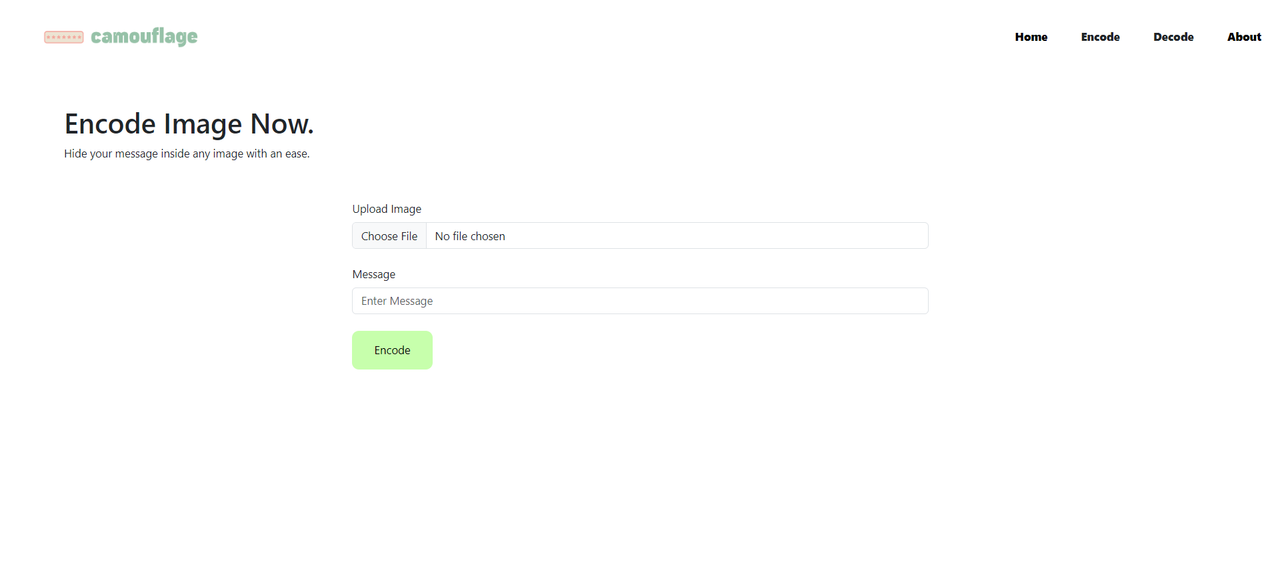The Camouflage project is a steganography tool, where user is able to encode and decode their secret message into a video. This tool can be used for securely communicating with each other without any other third party knowing what the information has been sent. The conversation can be camouflaged as a normal video sending between two users with an alternative motive of sending hidden text messages. This system can also be used for copyright claims of YouTube videos.
First clone the project
git clone /~https://github.com/whyme-duh/video-steganography.gitGo the project directory, then install the requirements.txt file
pip install -r requirements.txtIn the camouflage folder, you can see manage.py file. First, you need to migrate, in order to that follow this:
python manage.py makemigrations
python manage.py migrateBefore running the app, few folders must be created. Inside media folder, created three folders: encoded, decoded and videos. Inside encoded folder create another folder called "image_encode." The overall file structure should look like this.
media/
├── decoded/
├── encoded/
│ └── image_encode
├── images/
├── icons/
└── videos/Then you can run the website by using following command.
python manage.py runserver