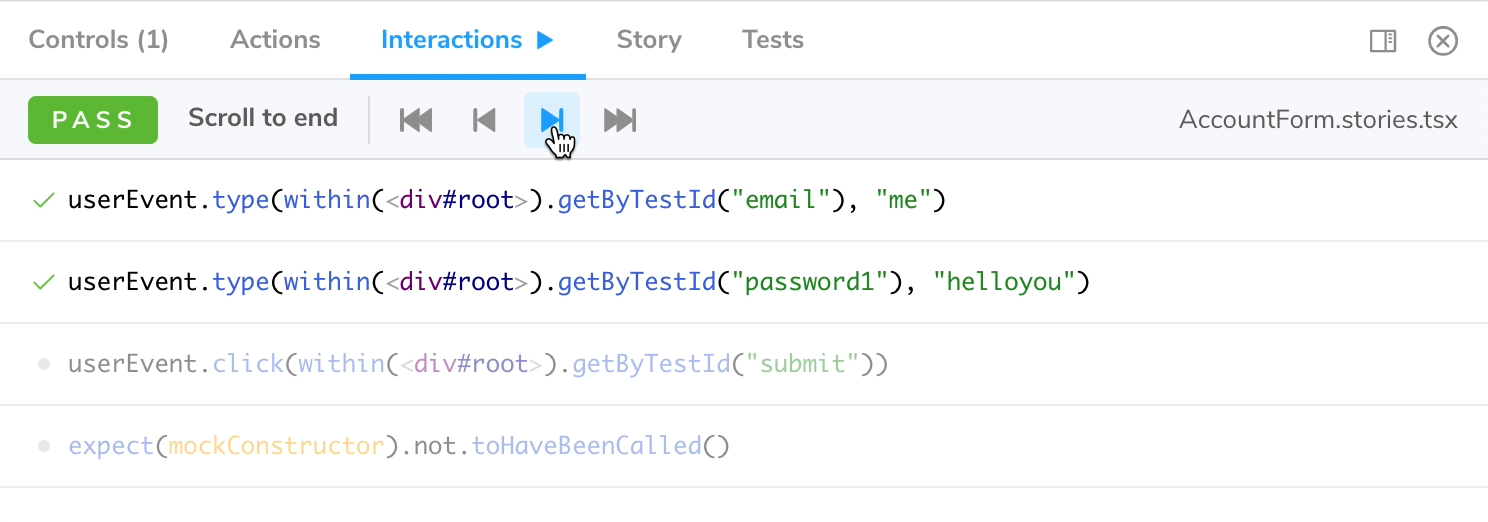Storybook Addon Interactions enables visual debugging of interactions and tests in Storybook.
Install this addon by adding the @storybook/addon-interactions dependency:
yarn add -D @storybook/addon-interactions @storybook/testwithin .storybook/main.js:
export default {
addons: ['@storybook/addon-interactions'],
};Note that @storybook/addon-interactions must be listed after @storybook/addon-actions or @storybook/addon-essentials.
Interactions relies on "instrumented" versions of Vitest and Testing Library, that you import from @storybook/test instead of their original package. You can then use these libraries in your play function.
import { Button } from './Button';
import { within, userEvent, expect, fn } from '@storybook/test';
export default {
title: 'Button',
component: Button,
args: {
onClick: fn(),
},
};
const Template = (args) => <Button {...args} />;
export const Demo = Template.bind({});
Demo.play = async ({ args, canvasElement }) => {
const canvas = within(canvasElement);
await userEvent.click(canvas.getByRole('button'));
await expect(args.onClick).toHaveBeenCalled();
};In order to enable step-through debugging in the addon panel, calls to userEvent.*, fireEvent, findBy*, waitFor* and expect have to
be await-ed. While debugging, these functions return a Promise that won't resolve until you continue to the next step.
While you can technically use screen, it's recommended to use within(canvasElement). Besides giving you a better error
message when a DOM element can't be found, it will also ensure your play function is compatible with Storybook Docs.
Note that the fn function will assign a spy to your arg, so that you can assert invocations.