-
Notifications
You must be signed in to change notification settings - Fork 143
Development Protocols
We are committed to foster a vibrant thriving community, including growing a culture that breaks cycles of marginalization and dominance behavior. In support of this, some open source communities adopt Codes of Conduct. We are still working on our social protocols, and empower each team to describe its own Protocols for Inclusion. Until our teams have published their guidelines, please use the link above as a general guideline.
- For task management we use Waffle or for the non-kan-ban view github's issues
- All tickets should be "bite-sized" i.e. no more than a week's worth of coding work. Larger tasks are represented in Milestones.
- Chat with us on Gitter or Slack
- We have a weekly dev-coord hangout on Tuesday's 9am PST/ 12pm EST
We use test driven development. When you add a new function or feature, be sure to add the tests that make sure it works. Pull requests without tests will most-likely not be accepted!
All Go code must be formatted with gofmt. To make this easier consider using a git-hook or configuring your editor with one of these:
| Emacs | vim | Sublime | Eclipse |
|---|
For Atom, you could try this package but it requires some configuration.
This section describes guidelines for using git and making changes to the repo.
- Make your changes on a seperate branch. Make sure the branch is based on master.
- Use commit messages descriptive of your changes.
- Push to the upstream of your new branch.
- Create a pull request on github.
- When merging a pull request, make sure to use the "Rebase and merge" option.
Start out on master. You can check this by using git status.
Before making your changes use git pull so that you are working on the latest version of master.
$ git pull
Then use git branch to create a new branch for doing your work. Make sure to name it something that describes your changes.
$ git branch branchName
Even though you've now created a new branch, you aren't "on" that branch yet. Switch from Master to your new branch by using git checkout
$ git checkout branchName
Then make your changes directly by editing the files.
Once you're finished making changes, use git commit -m to confirm them and describe what you changed (in quotes).
$ git commit fileName -m "description of changes"
When prompted for the message, write a description of what you did.
Push the changes to origin (github) using git push --set-upstream
Do a pull request using the online github interface.
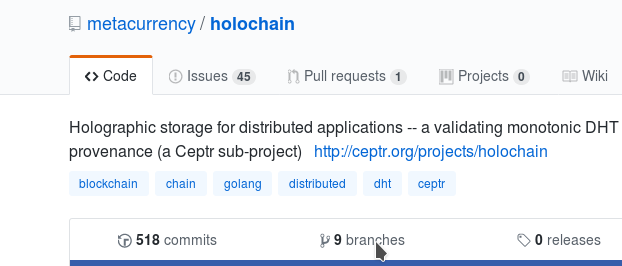 Select the branch that you have been working on by clicking on the branches button.
Select the branch that you have been working on by clicking on the branches button.
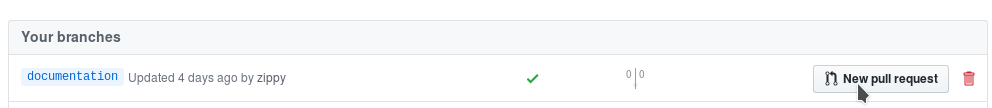 On your branch, click "New Pull Request"
On your branch, click "New Pull Request"
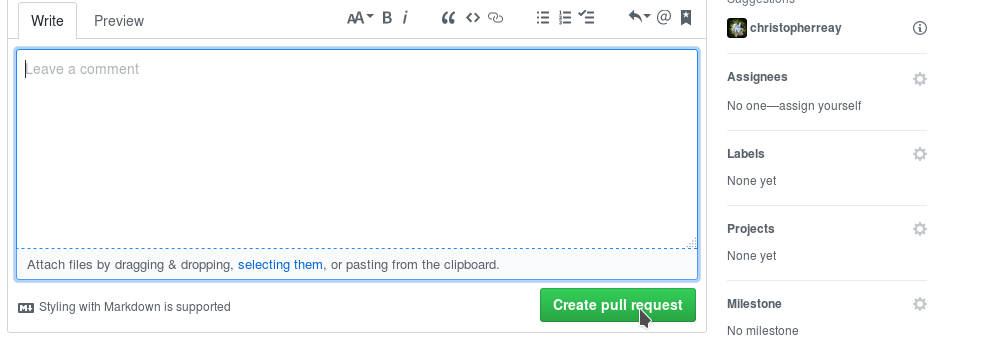 Add message and click "confirm pull request"
Add message and click "confirm pull request"
| Project Links: | Holochain Overview | Code Repository | White Paper | GoDocs API Reference |
|---|
Holochain is part of Ceptr, and brought to you by the MetaCurrency Project