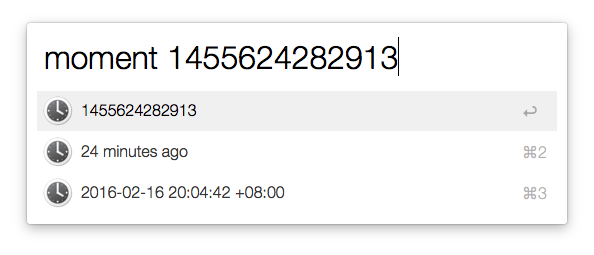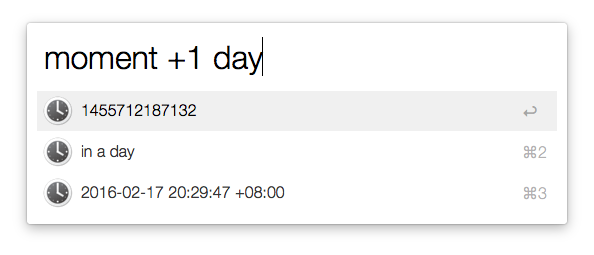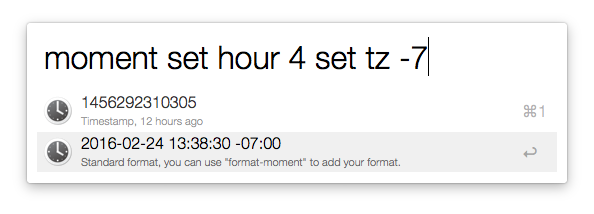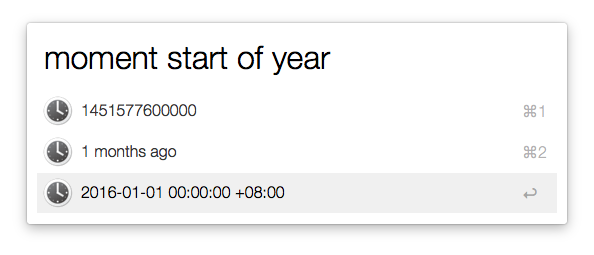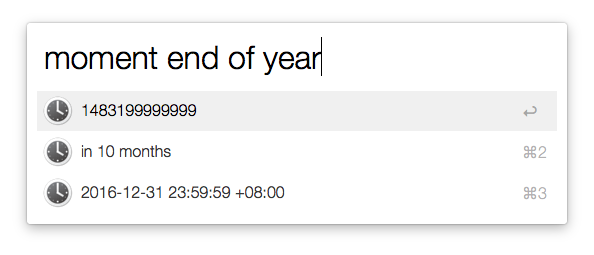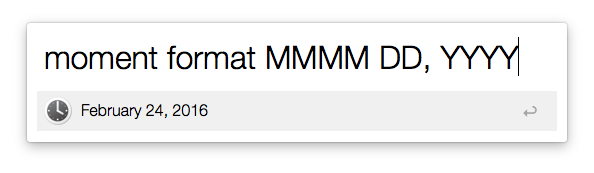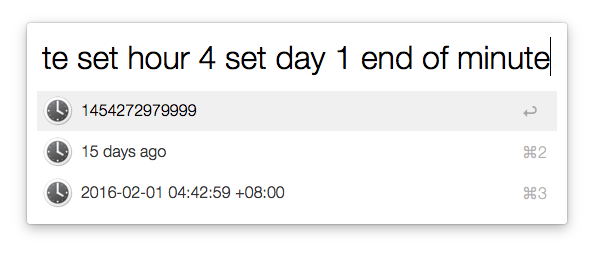Advanced time utility for Alfred workflow. Inspired by moment.js and [alfred-datetime-format-converter].
Get current timestamp and formatted time.
List all saved time formats, press CMD+ENTER to delete.
Add a time format to storage, which can be used for moment.
Calculate timestamp by arguments. There is servals calculate command:
Init/reset time. both UNIX timestamp and timestamp with milliseconds are supported. For example: moment 1455624282913 or moment 1455624282.
Shift time. operator is like +1, -100. attribute is like year, month, day. For example: moment +1 day.
Replace specified attribute. For example: moment set hour 4 set tz -7
Get start of the time span which split by specified attribute. For example moment start of year.
Get end of the time span which split by specified attribute. For example moment end of year.
Format time by specified format. If there is no format command, moment will use saved format string to format time, or a default format. For example moment format MMMM DD, YYYY.
Combination of commands is acceptable. For example: moment 1455626556616 start of minute set hour 4 set day 1 end of minute .
Please note that the format command will all rest arguments as format string, so format command should always be the last command.
| attribute | alias | value |
|---|---|---|
| year | y | |
| month | M | 1 - 12 |
| day | d | 1 - 31 |
| hour | h | 0 - 23 |
| minute | m | 0 - 59 |
| second | s | 0 - 59 |
| timezone | tz | -12 - +12 (number without plus is ok) |
Because python library arrow is chosen to deal with time, you can use the following tokens for formatting and parseing time:
| Token | Output | |
|---|---|---|
| Year | YYYY | 2000, 2001, 2002 ... 2012, 2013 |
| YY | 00, 01, 02 ... 12, 13 | |
| Month | MMMM | January, February, March ... |
| MMM | Jan, Feb, Mar ... | |
| MM | 01, 02, 03 ... 11, 12 | |
| M | 1, 2, 3 ... 11, 12 | |
| Day of Year | DDDD | 001, 002, 003 ... 364, 365 |
| DDD | 1, 2, 3 ... 4, 5 | |
| Day of Month | DD | 01, 02, 03 ... 30, 31 |
| D | 1, 2, 3 ... 30, 31 | |
| Do | 1st, 2nd, 3rd ... 30th, 31st | |
| Day of Week | dddd | Monday, Tuesday, Wednesday ... |
| ddd | Mon, Tue, Wed ... | |
| d | 1, 2, 3 ... 6, 7 | |
| Hour | HH | 00, 01, 02 ... 23, 24 |
| H | 0, 1, 2 ... 23, 24 | |
| hh | 01, 02, 03 ... 11, 12 | |
| h | 1, 2, 3 ... 11, 12 | |
| AM / PM | A | AM, PM, am, pm |
| a | am, pm | |
| Minute | mm | 00, 01, 02 ... 58, 59 |
| m | 0, 1, 2 ... 58, 59 | |
| Second | ss | 00, 01, 02 ... 58, 59 |
| s | 0, 1, 2 ... 58, 59 | |
| SS | 00, 01, 02 ... 98, 99 | |
| S | 0, 1, 2 ... 8, 9 | |
| Timezone | Z | +0800 |
| ZZ | +08:00 | |
| Timestamp | X | 1381685817 |
MIT