|
📓 Notebooks | 🐍 Python | 🔢 NumPy |
| 🐼 Pandas | 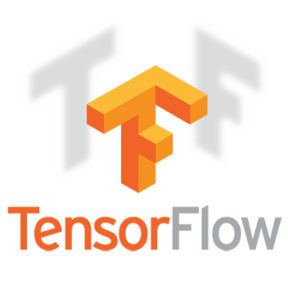 TensorFlow TensorFlow |
 PyTorch PyTorch |
|
| 📈 Linear Regression | 📊 Logistic Regression | ️🎛 Multilayer Perceptrons | |
| 🔎 Data & Models | 🛠 Utilities | ️✂️ Preprocessing | |
| ️🖼 Convolutional Neural Networks | 👑 Embeddings | 📗 Recurrent Neural Networks |
-
📚 Illustrative ML notebooks available in both TensorFlow 2.0 + Keras and PyTorch.
- Should I pick TensorFlow or PyTorch? Choice of framework doesn’t matter! We see a lot of great projects that use either TensorFlow + Keras or PyTorch and there’s tremendous value is knowing how to at least read both. If you have to work with a specific framework because of work/team constraints, you absolutely need to be literate in both so you can reimplement what you need. Don’t dismiss a project because it's not in your framework, especially now when they all share so many similarities. Check out the basic lessons and choose what you find more intuitive/suitable but the most important thing is to work on projects and share them with the community.
- Do I need to know both TensorFlow or PyTorch? It is very important to at least know how to read both frameworks because cutting edge research continues to use both frameworks. Luckily, they're both very easy to learn and very easy to rewrite in the other framework.
- 💻 These are not just a set of tutorials where we just load a bunch of packages and apply it on preloaded datasets. We explain every concept in the notebooks with clean code, simple math and visualizations to make them as intuitive as possible.
- 📓 If you prefer Jupyter Notebooks or want to add/fix content, check out the notebooks directory.
As you learn ML, it's important to work on projects, so check out Made With ML for inspiration and to create a profile to showcase your own projects! Showcase your projects because everyone has Coursera, Kaggle, and fastai on their resumes so you need to differentiate yourself by showing what you can do using those fantastic resources.
Thousands of users also use MWML to:
• 📆 Discover trending Projects.
• 🔖 Organize the content they find interesting into Collections.
• 📚 Learn using the best, community curated, resources for any Topic.



